Tutorial 2 - Coordinated Tasks
This tutorial will teach you how to create coordinated tasks in FlexSim using the Process Flow tool. Coordinated tasks are when two or more operators are needed to complete a given task. In this tutorial, you'll create a set of transportation tasks for one operator to load a standard-sized box at a queue and unload it at a processor. Then, you'll create a series of coordinated tasks for two operators to load a heavy box at a queue and work together to transport and unload it at a processor.
When you're finished, your simulation model will operate similar to the following image:
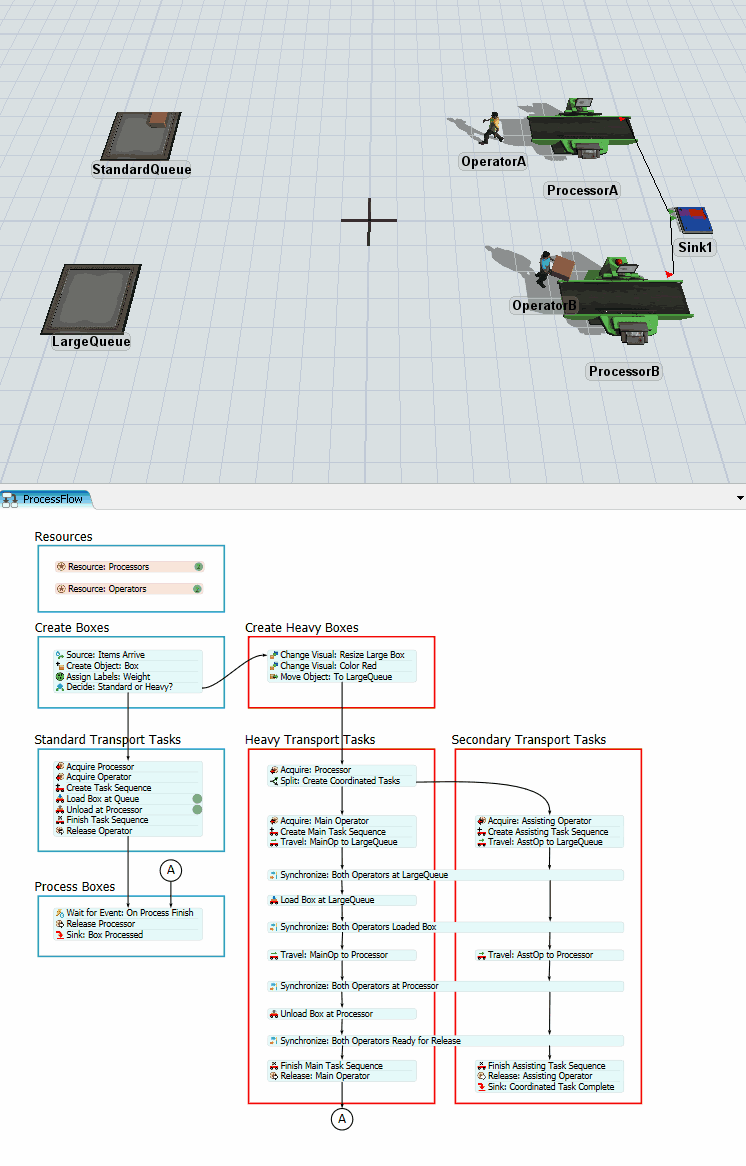
Tasks Covered
This tutorial will cover the following tasks:
Create Standard Loading Tasks
Before you can learn how to create coordinated tasks, it helps to review the process for building the logic of basic tasks in a process flow. In this tutorial, you'll set up a simple series of transportation tasks in a process flow. These tasks will direct operators to load and unload boxes from one queue to two different processors.
Create Coordinated Loading Tasks
In this tutorial, you'll learn how to create coordinated loading tasks. You'll set up a system in which large boxes will occasionally arrive. These boxes that will be heavy enough that they will require two operators to load and transport the box together. You'll learn how to use the Coordination activities to get the two operators to work together on a single set of tasks.
For More Information
For more in-depth explanations of the concepts covered in these tutorials see: