Interval Histogram Template
Overview and Key Concepts
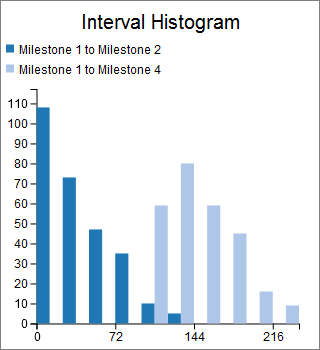
This template is a Milestone Template. It assumes that you already have a Milestone Collector in your model, and that you want to create a chart based on data from that collector.
This template creates a Histogram, which shows the distribution of Interval times for each specified Interval. Different intervals are represented with different colors.
The Options Tab
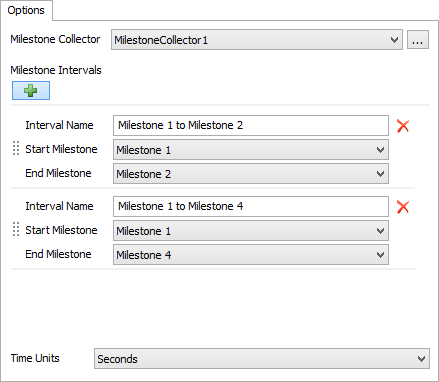
The Options tab has the following properties:
- Milestone Collector - Specifies the Milestone Collector to use as a data source.
- Milestone Intervals - Specifies one or more Intervals to display on the chart. For more information, see the Intervals section.
- Time Units - Specifies the units to use for the interval duration value.
The Settings Tab
The Settings tab is identical to the Histogram Settings tab. For more information, see Histogram Settings.
The Colors Tab
The Colors tab is identical to the Histogram Colors tab. For more information, see Histogram Colors.
The Advanced Tab
This template, like all templates, uses the Advanced Tab. For more information, see Advanced Tab.