Build a Basic Flowchart of Your System's Logic
Why Build a Flowchart?
Consider beginning the simulation process by building a basic flowchart of the business system you want to model. This flowchart could include the basic processes or stations in the product line or service that you want to model.
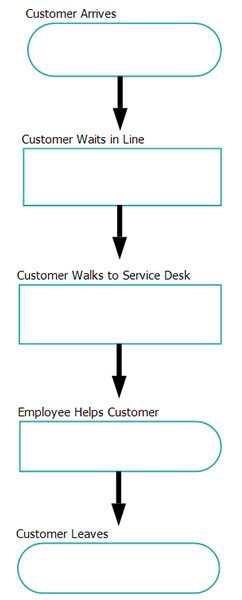
Many simulation practitioners recommend starting with a basic flowchart because:
- If you build the Flowchart in FlexSim, that same flowchart can later power the underlying logic of your simulation model. You can create flowcharts using the Process Flow tool in FlexSim. Granted, FlexSim's flowchart tools aren't quite as feature-rich as software that is specifically designed for flowcharting. However, the main advantage of creating your flowchart in FlexSim is that, when you get to the later stages of the model-building process, you can then use this same flowchart to build the logic of your simulation model. All you need to do is add activities to your flowchart and you'll be able to create a fully functional simulation model in a much shorter amount of time.
- Building a flowchart of your business system can also helps you see your business system from a more holistic perspective. Similar to value-stream mapping in Lean philosophy, creating a flowchart helps you to view your business from a different vantage point: the flow of products or services through your business system. Or it can possibly help you see your business system from the perspective of the customer from the moment they come in the door to the moment they leave.
- Building a flowchart can be another useful way to gather data. Some people find that even the process of building a simple flowchart helps them identify clear areas of improvement for their business system because they begin to see problems that were otherwise invisible to them. Not only do flowcharts help you to observe your business system first-hand, but you can also easily share flowcharts with other employees who work more directly on the product line to determine if the flowchart accurately captures what actually happens in your business system basis.
How to Build a Flowchart
To build a new flowchart, you'll need to create a General Process Flow using the Process Flow tool. You can then drag flowchart shapes and arrows from the Process Flow Library into the flowchart. For a more detailed walkthrough of how to create a flowchart, see FlexSim Basics Tutorial 1.3 - Build a Process Flow Model.