Sink
Overview and Key Concepts
The sink is used to destroy flow items that are finished in the model. Once a flow item has traveled into a sink, it cannot be recovered. Any data collection involving flow items that are about to leave the model should be done either before the flow item enters the sink or in the sink's OnEntry trigger.
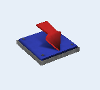
The sink is a fixed resource. It flow items always, and either destroys them as soon as they enter, or recycles them back to the Flowitem Bin. Since it destroys all flow items it receives, the sink does not have any sendto logic in its Flow tab.
Events
For information on events, see the Event Listening page.
The sink uses some of the same standard events that are common to all fixed resources which include:
- On Entry
- On Message
- Place Offset
- Pull Strategy
- Pull Requirement
- On Stop
- On Resume
- On State Change
- On State Value Change
- On Input Change
- On Draw
See Fixed Resources - Events for an explanation of these events.
States
The sink is always in the collecting state (unless the object is stopped and the state is set). Refer instead to its input statistics.
Statistics
The sink tracks the following statistics. These can be viewed by clicking on the object and then viewing the Statistics pane in Quick Properties.
Input
The total number of items that have entered the sink.
Properties
The sink object has five tabs with various properties. The last four tabs are the standard tabs that are common to all fixed resources. For more information about the properties on those tabs, see:
Only the Sink tab is unique to the sink object.
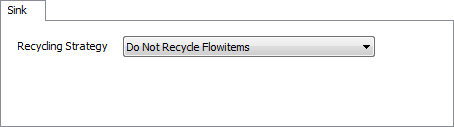
Recycling Strategy
The recycling strategy drop-down list lets you specify how the sink recycles flow items. Recycling flow items can significantly increase the speed of your model. By default, the sink simply destroys flow items that enter. To configure the sink to recycle flow items, select from the drop-down list a flow item in the Flowitem Bin that this sink's flow items originate from.