The Processor and Process Times Tabs
About the Processor and Process Times Tabs
The processor object has the Processor tab and the combiner, separator, multiprocessor objects have the Process Times tab. The Processor tab and the Process Times tab are nearly identical. The main difference is that the Process Tab does not have the first set of properties.
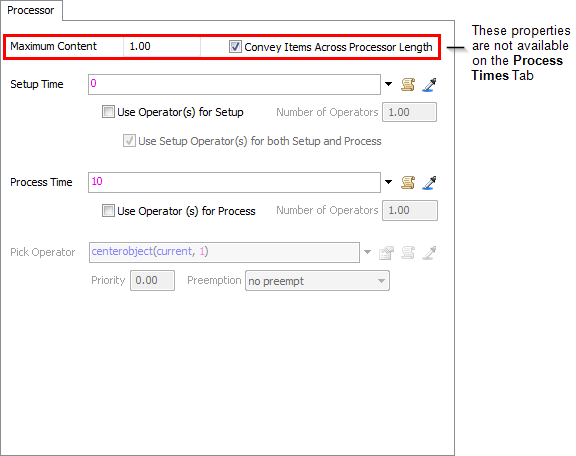
The following sections will explain the properties available on this tab.
Processor Only Properties
The following properties are only available on the Processor tab:
Maximum Content
This number defines the number of flow items that the processor can hold at one time.
Convey Items Across Processor Length
If this box is checked, flow items will be seen translating from one side of the processor to the other as their process time elapses. It is for visualization purposes only. If unchecked, entering flow items will be placed in the middle of the processor and remain until exiting.
Setup
The following properties control the object's setup logic:
Setup Time
This picklist defines the amount of time that the object waits after receiving a flow item to begin processing that flow item.
Use Operator(s) for Setup
If this box is checked the object will call for one or more operators during its setup time. The operator(s) will be released after the setup time has expired.
Number of Operators
This property is only visible when the Use Operator(s) for Setup box is checked. This number determines how many operators the object will use during its setup time.
Use the Setup Operator(s) for both Setup and Process
This property is only visible if both the Use Operator(s) for Setup and the Use Operator(s) for Process boxes are checked. If this box is checked, the operators that were called for setup time will be utilized during process time. If this box is not checked, the operators used for the setup time will be released and new operators will be called for the process time. Different operators can be called using a special pick option in the Pick Operator parameter.
Process
The following properties control the object's processing logic:
Process Time
This property determines how long a processor spends processing a single flow item.
Use Operator(s) for Process
If this box is checked the object will call for one or more operators during its processing time. The operator(s) will be released after the process time has expired.
Number of Operators
This property is only visible when the Use Operator(s) for Process box is checked, and the Use the Setup Operator(s) for both Setup and Process box is not checked. This number determines how many operators the object will use during its process time.
Pick Operator
These fields are only visible when either the Use Operator(s) for Setup and the Use Operator(s) for Process boxes are checked.
Pick Operator
This property returns a reference to the operator or dispatcher that the object is using during setup or process time.
Priority
This value sets the priority of the task sequence that will be sent to the operator. Operators generally sort task sequences so that sequences with higher priorities will be performed first. Task sequences with the same priority will be performed in the order that they were received.
Preemption
Sets the preempt value for calling operators. This may cause the operator to perform tasks that would normally not be allowed.