Location Throughput Bar People Template
Overview and Key Concepts
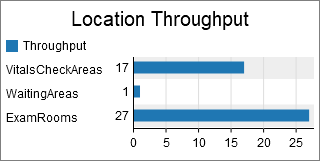
This template calculates and displays total number of flowitems (created with the Create Person activity) that have exited any of the Location objects.
For more information about People Templates, see the People Templates topic.
Subset and Partition Limits
This template does not limit subset or partitions.
The Tables/Metrics Tab
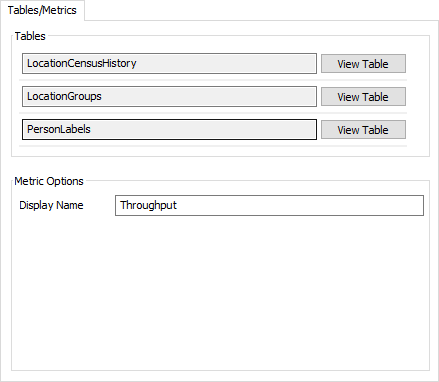
The Metric Options area has the following properties:
- Display Name - Specifies the name of the Census metric, as it is shown on the chart.
For information on the Tables area, or on the Tables/Metrics tab in general, see the People Templates topic.
The Subsets Tab
The Subsets tab is identical to the Subsets tab of the Calculated Table. For more information, see the Calculated Table topic.
Many users want to see throughput per group of objects and/or per object. You can use the of Subset for People Groups and Objects to accomplish this task.
The Partitions/Sorting Tab
The Partitions tab is identical to the Partitions tab of the Calculated Table. For more information, see the Calculated Table topic.
Many users want to see throughput by label value, such as PCI or ESI. If you have such a label, you can use the Person Label partition to accomplish this task. For more information about setting labels for use in charts, see the People Settings topic.
The Settings Tab
The Settings tab is identical to the Bar Settings tab. For more information, see Bar Settings.
The Colors Tab
The Colors tab is identical to the Bar Colors tab. For more information, see Bar Colors.
The Advanced Tab
This template, like all templates, uses the Advanced Tab. For more information, see Advanced Tab.