Equipment State History
Overview
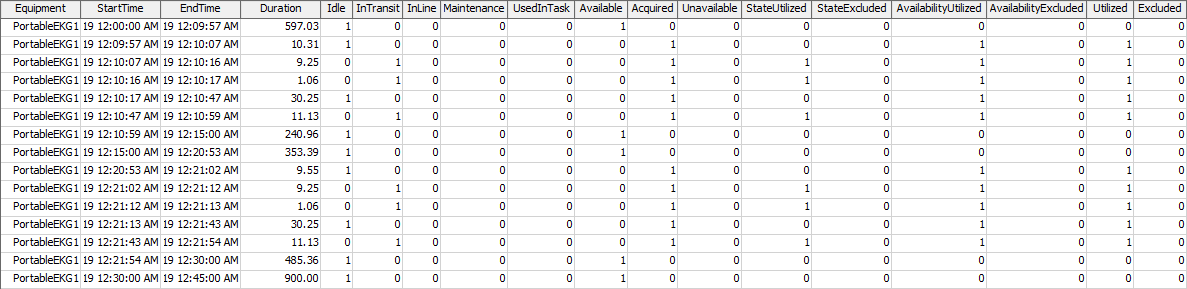
The Equipment State History table records information about each state change for every member of the Equipment group. It includes information about the Equipment States as well as the Availability states. For more information about the Equipment States, see the People Settings topic.
For more general information on People Statistics Tables, see the People Statistics Tables topic.
Rows
In general, this table adds a row any time a member of the Equipment group changes state (either the Equipment's state profile or the Availability profile). However, if a state changes in 0 time, the new state information will overwrite the old state information. In this way, the table does not record 0 time state changes.
Every 15 minutes (900 seconds), this table will add rows for each object, as though each object had changed state at this time. This makes it easier to categorize each state by when the state occurred.
Columns
- Equipment - This column records the id of the Equipment object on this row.
- StartTime - This column records the time the Equipment object entered the state.
- EndTime - This column records the time the Equipment object left the state.
- Duration - This column records the number of sections the Equipment object was in the state.
- Equipment States - The table contains one of these columns for each of the Equipment States specified in the PeopleSettings object. The value of the column indicates whether the Equipment object was in the state for this column for the duration of the row.
- Available/Acquired/Unavailable - These columns indicate whether the Equipment object was available, acquired, or unavailable for the duration of the row.
- StateUtilized - This column indicates whether the Equipment object was in a utilized state.
- StateExcluded - This column indicates whether the Equipment object was in an excluded state.
- AvailabilityUtilized - This column indicates whether the Equipment object was utilized, according to their availability.
- AvailabilityExcluded - This column indicates whether the Equipment object was excluded, according to their availability.
- Utilized - This column indicates whether the Equipment object was utilized, according to both their States and Availability. If either was utilized, this will be a 1.
- Excluded - This column indicates whether the Equipment object was ecluded, according to both their States and Availability. If etierh was excluded, this will be a 1.
Value Changes
The End Time and Duration columns continuosly increase as long as the state remains the same. All other values are set when the row is added.
Warmup Behavior
At the warmup time, this table will remove the rows corresponding to complete requests. For the remaining rows, the EndTime and Duration values will also be reset, as if the Equipment object had entered the given state at the warmup time.