Tutorial Exercise 1
Exercise Information
Four wagons are parked 300 meters away from a station, we need to send a locomotive there in order to bring those wagons back to the station. The locomotive has a maximum speed of 2 m/s. The path from the station to the wagons is a straight rail. Create a model that represents this problem.
Creating objects
In order to achieve the solution for the problem, you should create the following objects:
- Create one Source Train.
- Create three Rails, then resize Rail2 xvalue to 300. Connect the Source Train to the Rail1 and then connect Rail1 to Rail2 and Rail2 to Rail3 via proximity.
- Create a RailControlPoint and place it on Rail3. The RailControlPoint should change color if it is connected correctly to the Rail.
Your model should be looking like this.
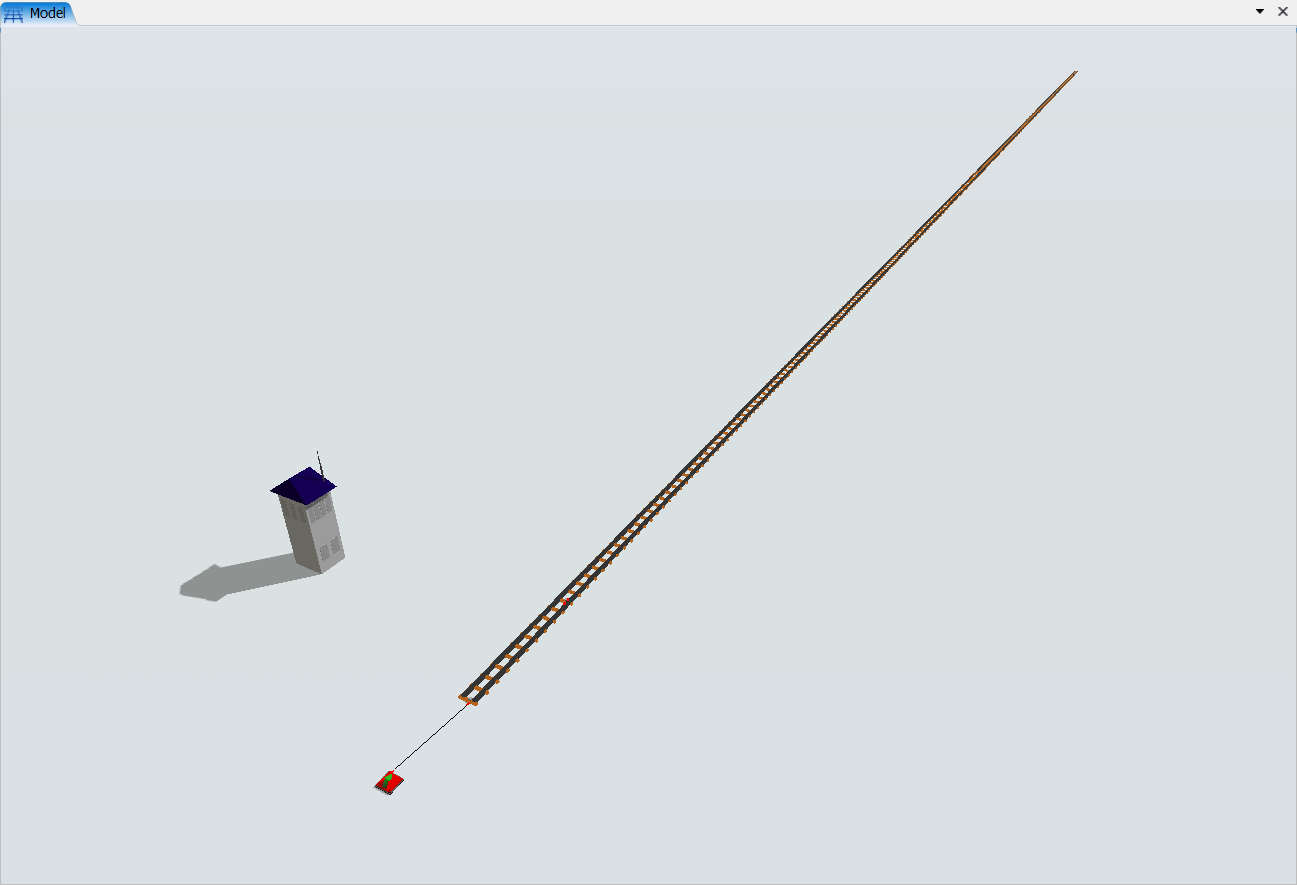
Processflow Configuration
In order to achieve the solution for the problem, you should create the following processflow tasks:
- Create a Schedule Source.
- Create a CreateTrain and a CreateWagon.
- Create a MoveTrain.
- Create a CoupleWagon.
- Create a MoveTrain.
- Create a Sink.
Your processflow should be looking like this.
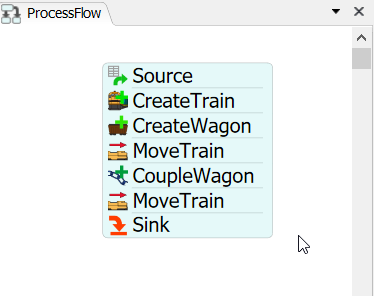
To configure your processflow tasks follow the steps:
- On CreateTrain points the SourceTrain reference to your SourceTrain and set the Locomotive Speed to the value 2.
- On CreateWagon points the RailControlPoint reference to the RailControlPoint on Rail3 and set wagons quantity to 4.
- On MoveTrain set train reference to token.train and destiny to the RailControlPoint on Rail3.
- On CoupleWagon set train reference to token.train and wagon reference to token.wagon.
- On MoveTrain set train reference to token.train and destiny to Rail1.
With this configuration your model is ready.