The Slot Label Painter Panel
The Slot Label Painter panel configures the label painter tool.
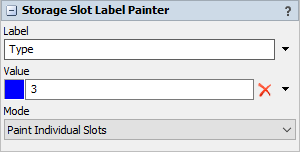
The following properties are on the Slot Label Painter panel:
Label
Specify the name of the label to edit on each slot that is painted.
Value
Specify the value of the label to paint. The color block in this field indicates which color will be shown for this value.
Mode
Specify how big an area is painted while you paint labels. There are five options:
- Paint Individual Slots - Painting a slot will only affect that slot.
- Paint All Slots in Same Cell - Painting a slot will affect all slots that share the same cell.
- Paint All Slots at Same Level - Painting a slot will affect all slots that share the same level, across all bays of the Storage Object.
- Paint All Slots in Same Bay - Painting a slot will affect all slots that share the same bay, across all levels of the Storage Object.
- Paint All Slots in Same Object - Painting a slot will affect all slots that share the same Storage Object.