The Triggers Tab
Triggers are called when events fire on the object. See Key Concepts About Events for general information about triggers.
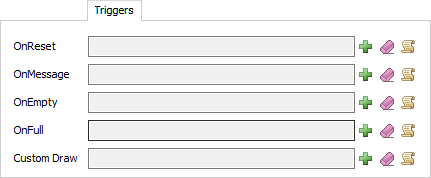
Each object may have a different set of triggers. See the Concepts page for that category of object for more information about each trigger under the Events section.
Each trigger has the following options:
| Icon | Description |
|---|---|
 |
Add custom logic to the trigger using preconfigured pick options. |
 |
Remove all logic from the trigger. |
 |
Open the trigger's code editor to edit the FlexScript directly. |