Travel
Overview and Key Concepts
Use the Travel activity to make a task executer (such as an Operator or Transporter) travel to a specific object (such as a fixed resource) in the 3D simulation model. If connected to a Travel Network, the task executer will use that network (such as AStar or Network Nodes) to travel to the specified object.
The AGV Travel activity adds a task to a previously created task sequence. Alternately, when the Executer / Task Sequence field references a task executer directly, this activity will create a task sequence with a single travel task, and dispatch that task sequence to the task executer.
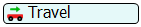
Connectors
The Travel activity only allows one connector out. See Adding and Connecting Activities for more information.
Properties
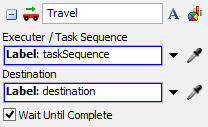
Name
Used to change the name of the activity. See Name for more information about this property.
Font
The Font button
 opens a window to edit the activity's
background color and font properties. See
Font for more information
about this property.
opens a window to edit the activity's
background color and font properties. See
Font for more information
about this property.
Statistics
The Statistics button
 opens the activity's statistics
window. See Statistics
for more information about this property.
opens the activity's statistics
window. See Statistics
for more information about this property.
Executer / Task Sequence
Use the Executer / Task Sequence box to determine which task executer or task sequence should receive the task. See Executer / Task Sequence for more information about this property.
Destination
Use the Destination box to set the location to which the task executer will travel. The destination should be an object in the 3D model.
Wait Until Complete
If the Wait Until Complete box is checked, the token will be held in the activity until this task has been completed.