The Sorting Panel
The Sorting panel contains options for sorting the data displayed in the chart.
- Bar Chart - Sort the order of colors within each bar group. If displaying the Bar Title or Bar Label, you can choose to sort by those values as well.
- Pie Chart - Sort the order of colors within each pie. If displaying the Pie Title or Pie Label (Center Data), you can choose to sort by those values as well.
- Box Plot, Histogram, and Time Plot - Sort color categories, as well as X-axis categories.
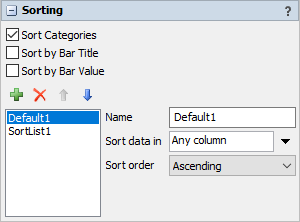
The following properties are on the Sorting panel:
Sort Categories
Check this box if you want to use a custom sort, rather than the order found in the table.
Sort by Bar/Pie Title
Check this box if you want to sort the bar groups / pies by the bar/pie title. If there is no bar/pie title this property is unavailable.
Sort by Bar/Pie Label
Check this box if you want to sort the bar groups / pies by the bar/pie label. If there is no bar/pie label this property is unavailable.
Sort List
Edit the sort elements for this chart in the Sort List area.
For more information about how sorting works, see the Working With Charts topic.