Flow Distribution
Inflow Rule / Outflow Rule
If an object has multiple input or output ports, there may be several ways to divide the available flow over these ports. For example, if an object is fed by two unconstraining sources and you set the maximum input flow rate to 10, we could have each source deliver 5 for a total of 10, let one source deliver the full rate of 10 while blocking the other, or anything in between - any flow rate between 0 and 10 (inclusive) is possible for the first source where the second source will deliver the remainder of the maximum flow.
FloWorks provides two strategies to decide how the flow rates should be split in case of multiple input ports. These are called Inflow (or Outflow) Rules and are described below.
Preferred order
The preferred order rule allows you to specify a preferred order for satisfying the maximum possible flow rate, by changing the order in which you connect input or output objects. This rule attempts to always maximize the flow through the first port, then through the second ports, continuing to the last connected port. To change the object that gets the most possible flow while possibly restricting other objects, you may change the order of the connections on the General tab.
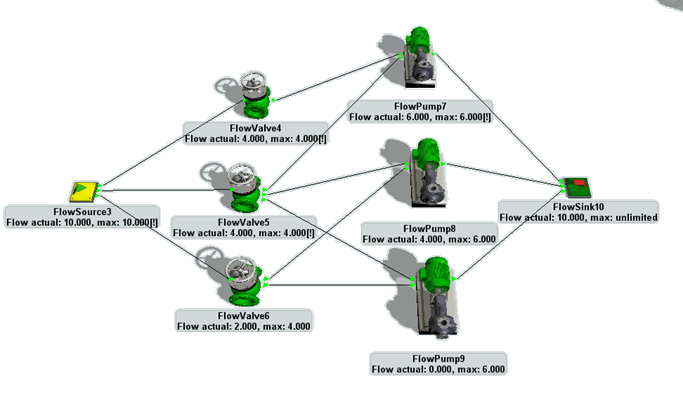
Above, an example is shown of a system with all objects using Preferred Flow for both their input and their output. The flow source has a maximum capacity of 10 that it divides among the flow valves directly connected to it. Since all of these valves have a maximum capacity of 4, the source can provide that maximum to the first two valves, leaving a flow of 2 for the valve connected to the source's last output port.
The valve at the top, FlowValve4, is only connected to one object, FlowPump7. The latter has a maximum capacity of 6 so it gets the full capacity on its first input port. The remaining capacity of 2 can be provided by the second valve, FlowValve5, since FlowPump7 is connected to its first output port and thus has highest priority. The remaining flow of 2 on FlowValve5 goes to FlowPump8 on the second output port, leaving nothing for the final pump FlowPump9.
The sink is non-constraining, so all the flow pumps can indeed operate at their maximum capacity. Note that the input rate of the sink is equal to the output rate of the source. If we would set a maximum flow rate on the sink that is lower than the current rate we would see capacities in the system being reduced to match this new constraint, but still giving the highest possible flow through the highest ranked input and output ports whenever possible.
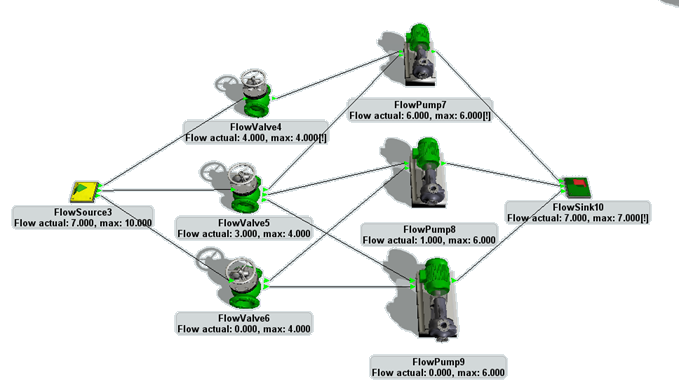
Balanced flow on rate %
This option will always balance the flow between different ports according to the given ratio, while still taking the maximum flow rate into account. When you select the option, a table will be shown with one row for each connected input or output object. You can enter the ratios between the flows to or from this objects in the table. Note that the ratios need not correspond to percentages by adding up to 1 or 100 - in fact FloWorks will normalize the ratios when calculating the maximum flows.
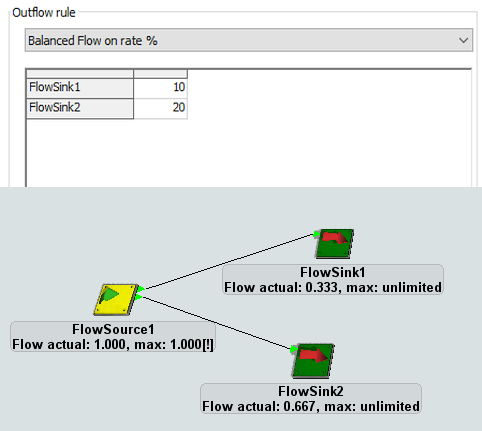
For example, the model was created by connecting a flow source with a maximum output rate of 1 to two unconstraining flow sinks. To ensure that the flow is divided with one third going to the first sink and two thirds going to the second, we set the outflow rule to "Balanced Flow on rate %" with a ratio of 1 to 2. Other values that would have produced the same model would be 10 and 20, 0.3 and 0.6, 33 and 66 or any other two numbers with the same ratio.
Properties
For more details on settings the flow rates and rules on flow objects, please see Flow Object properties panel.
The flow tab may slightly change depending on the selected object. For example, a flow source only has an output, no input, and the properties panel will be reflected to show that when you view the properties panel for a flow source. Also, a flow tank will have separate fields for maximum inflow rate and outflow rate, whereas the pump only has a single "max. throughput rate" field. In that case FloWorks guarantees that the actual input rate and output rate will always be equal to each other.