The View Style Panel
The View Style panel provides additional options for customizing the 3D view.
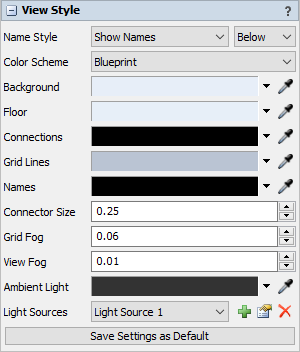
The following properties are on the View Style panel:
Name Style
The first dropdown list allows you to choose whether names and stats are shown or hidden in the 3D view. The second dropdown list allows you to choose where the name of the object will be drawn. Choose either below the object or above the object.
Color Scheme
These presets modify the 3D view colors.
Background Color
This option lets you select the color of the view window's background from a standard Windows color-choosing dialog box.
Connections Color
This value sets the color of the connector lines in the view.
Grid Line Color
This value sets the color of the grid lines.
Names Color
This value sets the color of object names displayed in the 3D view.
Connector Size
This number sets how large the port connectors are on the object.
Grid Fog
This value lets you have the view's grid fade into the background color as it gets further from the viewpoint. Usually this is only useful on a perspective view. Set the value between 0 and 1, 0 meaning no fade, 1 meaning full fade.
View Fog
This value sets the view's fog value. View fog causes objects that are far away from the camera position to fade into the background color. Set the value between 0 and 1, 0 meaning no fog, and 1 meaning complete fog. This is usually only applicable to a perspective window.
Ambient Light Color
This value sets the color of light that is applied to all faces equally regardless of location.
Light Sources
The dropdown list contains all of the light sources that are currently in the view window.
| Button | Explanation |
|---|---|
 |
Creates a new light source in the view |
 |
Opens the Light Source Editor for the light currently showing in the dropdown list. See Light Source Editor for more information on editing light sources |
 |
Deletes the light source currently showing in the dropdown list. There must always be at least one light source in the model |
Save Settings as Default
As described above, 3D View Settings are not saved and will be lost when the 3D view is closed. This will save your current View Settings as default for any new 3D views that are opened.