The Ports Panel
The Ports panel displays and allows you to edit port connections between objects.
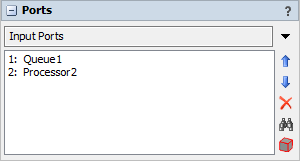
This area lets you edit the object's connections. Select either Input Ports, Central Ports, or Output Ports from down arrow on the right. The list on the left shows the appropriate connections. Once you have finished editing an object's connections, you will need to reset the model before running it again.
| Icon | Description |
|---|---|
 |
Change the list of displayed connections. |
 |
Move the selected connection up in the list. |
 |
Move the selected connection down in the list. |
 |
Delete the selected connection. |
 |
Center in view the object on the other side of the selected connection. |
 |
Select the object on the other side of the selected connection. |