The Crane Panel
The Crane panel has options for controlling the crane's lift and movement.
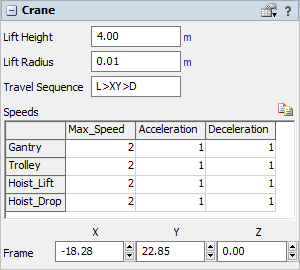
The following properties are on the Crane panel:
Travel Sequence
Here you can specify the order in which the crane performs travel operations.
Speeds Table
Here you specify the max speed, acceleration and deceleration for each of the 4 operations the crane will do. Note that these operations only apply to offset travel. If the crane is connected to a network, then when it is on the network, only the normal maxspeed, acceleration and deceleration specified in the Task Executer tab will be used.
Lift Height
Here you define how high the crane will lift to get to its lift height.
Lift Radius
Specify a radius within which the crane will not do a lift operation.
Frame X/Y/Z Location
These numbers define the location of the crane's frame. Note that this is different than the cranes actual x/y/z location. The crane's x/y/z location describes the location of the moving part of the crane. The frame will be stationary throughout the simulation, while the actual x/y/z location of the crane changes as the crane travels.