The Groups Panel
The Groups panel displays the groups the selected object is a member of. This panel only shows if the object is the member of at least one group.
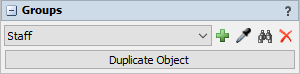
Group Dropdown
| Icon | Description |
|---|---|
 |
Select one of the object's groups. |
 |
Add this object to a new group. |
 |
Sample a group to add this object to. |
 |
Open the properties of the selected group. |
 |
Remove this object from the selected group. |
Duplicate Object
Create a copy of the selected object. This copy will belong to all the same groups as the original.