Paint Slot Labels
Paint Slot Labels acts more like a tool than an object. You can use it to set slot label values on a Storage Object.
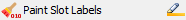
For more information about Storage Objects, see the Storage Object topic.
Properties
Once you have clicked on Paint Slot Labels in the 3D Library, you can see the Slot Label Painter panel in Properties:
Painting Labels
Once you have set the name and value of the label you wish to paint, you can begin painting. To use the paint tool, hold down the left mouse button and move the mouse over any slot you wish to paint. Any affected slot will change colors to match the color shown in Properties, and will be assigned a label with the specified name and value.