Inter-Arrival Source
Overview and Key Concepts
The Inter-Arrival Source activity creates new tokens according to a specific interval of time. Similar to the Inter-Arrival Time arrival style of FlexSim's standard Source, you can use a fixed number to set an exact interval of time between token creations or you can use a statistical distribution to randomly calculate the time between arrivals. Once a token is created it will be released to the next activity.
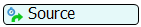
Connectors
The Inter-Arrival Source activity only allows one connector out. See Adding and Connecting Activities for more information.
Properties
The following image shows properties for the Inter-Arrival Source activity:
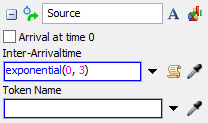
Each of these properties will be explained in the following sections.
Name
Used to change the name of the activity. See Name for more information about this property.
Font
The Font button
 opens a window to edit the activity's
background color and font properties. See
Font for more information
about this property.
opens a window to edit the activity's
background color and font properties. See
Font for more information
about this property.
Statistics
The Statistics button
 opens the activity's statistics
window. See Statistics
for more information about this property.
opens the activity's statistics
window. See Statistics
for more information about this property.
Arrival at time 0
If checked, a token will be created at time 0 when you start the model run.
Inter-Arrival Time
This defines the interval of model time between token creations.
Token Name
For debugging purposes, you can assign a name to the tokens created by this source. For example, if you used the name Token1 in this box, all of the tokens created by this source would be assigned this name. Token names are not required so the box is left empty by default.