The Entry Viewer shows you a live list of the entries currently on a list. To open this window, go to the General tab of a list's properties, and press View Entries...
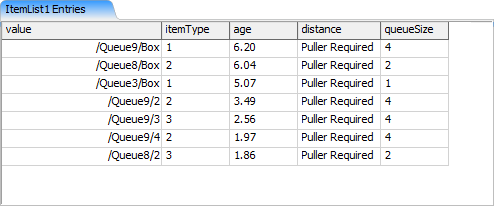
Columns
The table's first column shows the value for each entry, and additional columns show the field value for each defined field in the list.
Testing Pull Queries
The Properties for the Entry Viewer allow you to test out pull queries before implementing them in the simulation logic.