Lights
Overview and Key Concepts
Light objects added to the model are shown in the Toolbox.
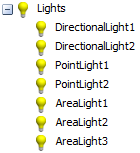
You can hide and show lights using the right-click menu in the Toolbox. Hidden lights will continue to influence the scene, but they will not be drawn as objects in the 3D view.
If the model has light objects, then those will be used instead of the default lights defined in view settings.
FlexSim's default shader can use up to 8 lights at a time. By default, shadows will be rendered for the first directional light in the scene. If the scene has more than 8 lights, then FlexSim will use the lights that are closest to the viewpoint of the view.
In RTX Mode, FlexSim can render using all of the lights in the scene, and all of the lights can cast shadows.
Properties
The Light object uses the following properties panels: