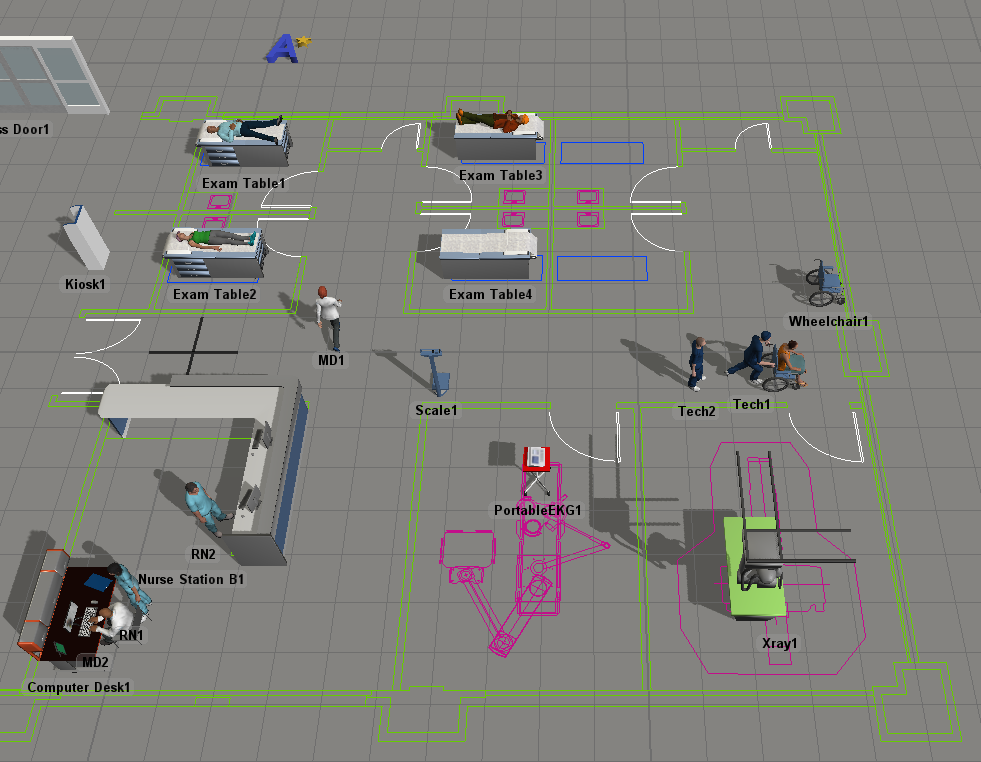FlexSim Healthcare Tutorial
This tutorial task will teach you some of the basics about the FlexSim Healthcare (HC) 3D objects and process flow activities. These objects and activities are designed to be as intuitive, user-friendly, and visually engaging as possible.
Although these objects are primarily designed for simulating health care systems, these objects can be used in FlexSim generally to simulate business systems that are based around the flow of people rather than items. For that reason, these objects are sometimes referred to as people objects in FlexSim. These people objects and process flow activities could be designed to simulate customer-facing businesses such as grocery stores, airports, restaurants, customer service centers, etc. In other words, they can simulate any system in which customers interact with different elements of the business system.
In this tutorial, you'll simulate a walk-in health care clinic. Patients will arrive, register at the front desk, and receive treatment. When you're finished, your simulation model will look similar to the following image:
Tasks Covered
This tutorial will cover the following tasks:
Use an Activity Set
In this tutorial task, you'll learn how to use a patient flow and add activity sets to build flows that will control the logic and behavior of people as they interact with the various objects in the system.
Add Staff
In this tutorial task, you'll add staff members and learn how to use staff and location groups. You'll also use more activity sets to build more of the patient track and get more experience with FlexSim Healthcare objects and activities.
Add Transports and Equipment
In this task, you'll build out two different possible treatment tracks for the patient. These different treatment tracks will teach you how to use transports and equipment, which are a special class of objects in FlexSim Healthcare models. You'll then change the patient arrival pattern so that patients will begin to arrive at the clinic at higher rates. Lastly, you'll add a couple charts to demonstrate displaying the data collected by the model.
Add A* Navigation
In this tutorial task, you'll learn how to use A* navigation to designate where the patients and staff members can walk and where they cannot.
Create Independent Staff Tasks
In this task, you'll learn how to create independent staff tasks, which are tasks that are not tied to a specific patient that is currently in the system. You'll learn how to add a maintenance task to a location after it has been used and you'll learn how to create routine tasks that might temporarily take a staff member away from caring for a patient. Lastly, you'll learn how to create a shift schedule for staff members that will determine when they are available to work.
Add a Custom Location Object
In this tutorial task, you'll learn how to add a custom location object by creating a meeting place where two staff members can consult with each other.