The Loading Point Panel
The Loading Point panel is shown for loading points.
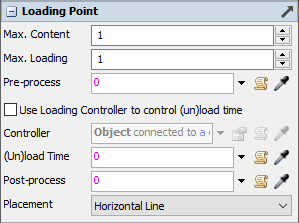
The following properties are on the Loading Point panel:
Maximum content
The maximum number of items (vessels, trucks, etc.) that may be present at the loading point at the same time.
Loading maximum
The maximum number of items (vessels, trucks, etc.) that can perform loading or unloading simultaneously. As long as the maximum has not been reached, entering items may start their loading or unloading process. Once the maximum number of items is loading, new items may still enter (determined by the Maximum Content setting) but they will remain idle at the loading point. The next item will only start its (un)loading process when the previous item is exiting.
If more than one item is allowed, the pre-processing, (un)loading and postprocessing steps are seen as a single operation for the purposes of simultaneous loading. It is not currently possible, for example, to start pre-processing of the next item as soon as the loading step for the previous item finishes, if the previous item also has a post-processing step. The next item can only start pre-processing when the previous item has finished its post-processing. If only one item is allowed the Busy state of the object is seperated PreProcessing, Busy and Postprocessing.
Pre-processing time
This is the total time of all the processes that preceed the actual loading or unloading operation. Steps like manoevring and mooring (for vessels), connecting and preparation of cranes etc, and paperwork could be included here. The time may be specified as a constant time, using statistical distributions from the dropdown menu, or by writing custom FlexScript.
Use Loading Controller
The checkbox determines whether the loading point has a predetermined (un)loading time or whether an external loading controller, such as a loading arm or multi-compartment loading controller, will control the (un)loading duration. If the Loading Controller option is enabled, the default option is to use the first object connected by center port ('S'-connection) to the Loading Point.
(Un)loading time
When the "Use Loading Controller" checkbox is enabled, this field will be grayed out because the specified Loading Controller will decide when the flow item is released. Otherwise, you can specify the (un)loading time, either as a constant value, using statistical distributions from the dropdown menu, or by writing custom FlexScript.
Post-processing time
This is the total time of all the processes that follow the actual loading or unloading operation. Steps like manoevring and unmooring (for vessels), disconnecting of cranes etc, and paperwork could be included here. The time may be specified as a constant time, using statistical distributions from the dropdown menu, or by writing custom FlexScript.
Placement
This menu defines how the flow items are placed in the queue visually. It has the following options:
- Do Nothing - Flow items are all placed at the same point in the loading point. This may make it appear as if the loading point is only holding one flow item. You may use the On Entry trigger to manually position the items.
- Horizontal Line - The flow items are lined up horizontally. When a space opens up another flow item may be placed there, if it fits in the gap. This is the default placement strategy for the Berth shape of the loading point.
- Side By Side - The flow items are placed side by side, with the long (y) sides next to each other. This is the default placement strategy for the Truck Loading Point shape.