The Loading Arm Panel
The Loading Arm panel is shown for loading arms.
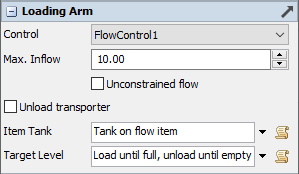
The following properties are on the Loading Arm panel:
Control
The flow control dropdown allows you to select which flow control in the model this object is attached to, or to disconnect it from its current flow control. Each FloWorks object that needs to have its flow rates calculated as part of a FloWorks network needs to be attached to the flow control as all the other objects in the network. For more information, please refer to the Flow Control Reference Page.
Max. Inflow
The maximum inflow rate limits the total cumulative flow rate through all input ports.
If the inflow of the loading arm should never be constraining, you can check the "Unconstrained flow" checkbox. Please note that FloWorks does not allow infinite flow through any path, so when you check this box either the source (e.g. the fixed tank) or the target (e.g. the vessel or truck compartment) should have a limit on its flow rates.
Unload transporter
This checkbox indicates the direction of flow through the loading arm. By default, the loading arm is used to load the transporter. This means that the vessel, truck, etc. will arrive with an empty tank that is to be filled from a FloWorks object, such as a flow source or fixed tank. In this case you make the connection from the flow source to the loading arm, and the loading arm will dynamically make connections to the transporter's tank. If the transporter arrives with a full tank that you want to unload, check the "Unload transporter" box, so that the loading arm knows to connect from the transporter tank to itself (and connect the loading arm to the fixed tank).
Flow item tank
The FlowTaskExecuter, FlowTruck and FlowVessel flow items provided by FloWorks have a single tank on board. However, you may create your own flow items that have multiple tanks, or in which the tank is not the first subnode.
In this case you can use the Flow item tank field to tell the loading arm where to find the tank that it should connect to (or from). You can use the flowItem variable to reference the current flow item, the
default expression is "Tank on flow item" which returns flowItem.first.
Target level
By default, a loading arm in "Load transporter" mode will continue loading the flow item tank until it reaches its maximum capacity; if the "Unload transporter" checkbox is checked the loading arm will let the flow
continue until the flow item tank is empty. You can change the loading or unloading level by making this expression return a custom amount. When the content of the flow item tank reaches this amount, the loading arm
will consider the loading process as finished. In this expression you have access to the flowitemtank variable which references the flow item tank to be (un)loaded, and the mode indicating
whether the loading arm is set to LOADING the transporter or UNLOADING it to the fixed tank.