The Item To Flow Panel
The Item To Flow panel is shown for item to flow objects.
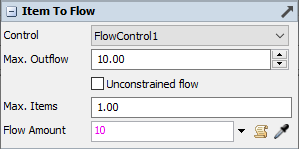
The following properties are on the Item To Flow panel:
Control
The flow control dropdown allows you to select which flow control in the model this object is attached to, or to disconnect it from its current flow control. Each FloWorks object that needs to have its flow rates calculated as part of a FloWorks network needs to be attached to the flow control as all the other objects in the network. For more information, please refer to the Flow Control Reference Page.
Max. Outflow
The maximum outflow rate limits the total cumulative flow rate through all output ports.
If the outflow of the object should never be constraining, you can check the "Unconstrained flow" checkbox. Please note that in each direct flow (source to tank, source to sink or tank to sink) there should be at least one constraining connection as FloWorks will not allow infinite flow through any path.
Max. Items
The maximum number of items that can be present in the item to flow simultaneously. Note that even when more than one item is present, only the first one will be flowing.
Flow Amount Per Item
You can enter an expression here which is evaluated every time a flow item enters the object. The result of this expression determines the amount of flow that will be released before the item is destroyed.