RailWorks Processflow Tasks
RailWorks Processflow
RailWorks objects use some information provided by the user to work, trains need to know what their next
destination is, Rail Control Points need to know when to trigger their related tasks. This control is given
to the user via ProcessFlow custom activities, which are all part of the RailWorks library.
Via ProcessFlow the user can determine which tasks to perform as the tokens flow through the fluxogram,
using not only the default FlexSim activities but also custom ones designed specifically for the RailWorks
library.
ProcessFlow Tasks
| Name and Icon | Description |
|---|---|
|
Create Train 
|
Creates a train object on a target rail object. |
|
Destroy Train 
|
Removes a train object (locomotive and wagons) from the model. |
|
Move Train 
|
Sets the next destination for the target train, this information is then used by the RailWorks path algorithm to determine the route used by the train to get to its destiny. |
|
Create Wagon 
|
Creates a group of Wagons on target Rail Control Point. |
|
Couple Wagon 
|
Connects the locomotive to a group of wagons. When the train is coupled with more wagons, the model will start to consider anyone of them as a Flowitem. |
|
Decouple Wagon 
|
Disconnects the locomotive to a group of wagons. |
|
Load Wagon 
|
The Load Wagon task starts the load method with the train object and the station connected to the current rail. This removes the content from the station and adds it to the train`s current load. |
|
Unload Wagon 
|
The Unload Wagon task starts the unload method with the train object and the station connected to the current rail. This adds content to the station and removes it from the train`s current load. |
|
Fuel Train 
|
This task activates the fuel method on the train and the station connected to the current rail. This adds fuel value to the train so that it can continue to move on the rail system. |
Configuration Panels
Create Train
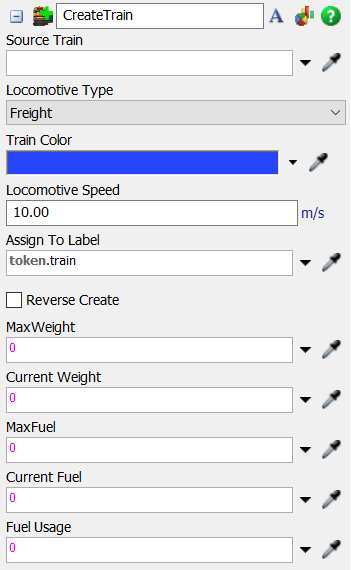
The following properties are on the CreateTrain panel:
Source Train: Sets the Source that the Train will be created.
Locomotive Type: Sets the Locomotive Type created.
Train Color: Sets the train color.
Locomotive Speed: Sets the locomotive speed.
Assign To Label: Sets the label in token to save the train.
Reverse Create: Sets if the train will be created reversed.
Max Weight: Sets the max weight that the train will be able to carry.
Current Weight: Sets the initial weight for the train.
Max Fuel: Sets the max fuel that the train will have.
Current Fuel: Sets the initial fuel for the train.
Fuel Usage: Sets the fuel usage per unit.
Destroy Train
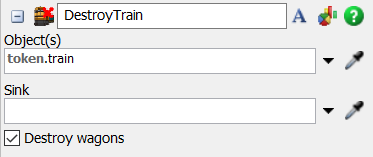
The following properties are on the DestroyTrain panel:
Object(s): Sets the objects to be destroyed.
Sink: Sets the Sink that will be used.
Destroy Wagons: Sets if the destruction of the train will destroy the wagons coupled to it.
Move Train
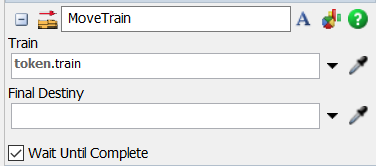
The following properties are on the MoveTrain panel:
Train: Sets the reference to the train to be moved.
Final Destiny: Sets the final destination to the train.
Wait Until Complete: Sets if the moving can be preempted.
Create Wagon
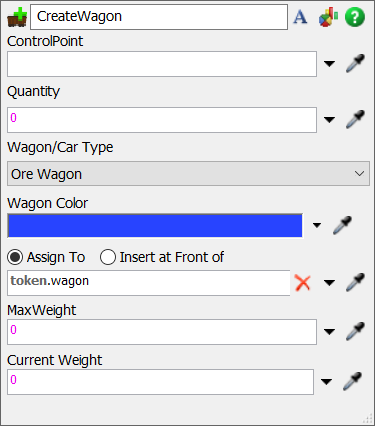
The following properties are on the CreateWagon panel:
ControlPoint: Sets the reference to the ControlPoint that will hold the wagon.
Quantity: Sets the quantity to be created.
Wagon/Car Type: Sets the type of Wagon that will be created.
Wagon Color: Sets the Wagon color.
Assign To: Sets where the Wagon(s) will be stored in the token.
Max Weight: Sets the max weight for the Wagon(s).
Current Weight: Sets thw initial weight for the Wagon(s).
Couple Wagon
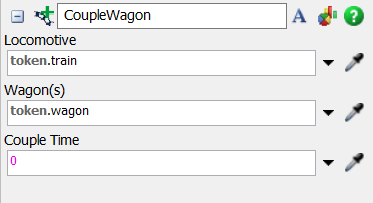
The following properties are on the CoupleWagon panel:
Locomotive: Sets the reference to the Locomotive that will hold the Wagon(s).
Wagon(s): Sets the reference to the Wagon(s).
Couple Time: Sets the couple time.
Decouple Wagon
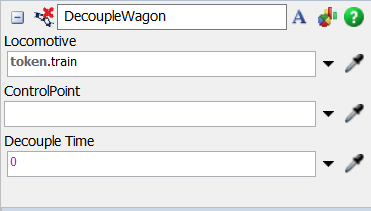
The following properties are on the RailCrane panel:
Locomotive: Sets the reference to the Locomotive that holds the Wagon(s).
ControlPoint: Sets the ControlPoint that will receive the Wagon(s).
Decouple Time: Sets the decouple time.
Load/Unload Wagon
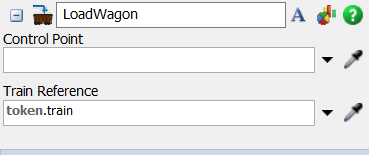
The following properties are on the Load and Unload Wagon panel:
Control Point: Sets the ControlPoint that have the load/unload operation.
Train Reference: Sets the reference to the Locomotive that holds the Wagon(s) that will be loaded/unloaded.
Fuel Train
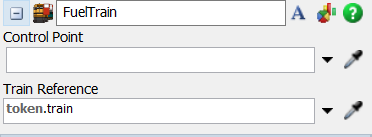
The following properties are on the RailCrane panel:
Control Point: Sets the ControlPoint that have the fuel operation.
Train Reference: Sets the reference to the Locomotive that will be fueled.