The MultiLocation Panel
The MultiLocation panel primarily allows you to edit the number and placement of sub locations.
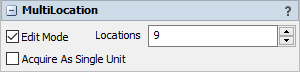
The following properties are on the MultiLocation panel:
Edit Mode
Checking this box allows you to move individual sub locations within the object instead of the object as a whole.
Locations
Edits the number of sub locations within the object.
Acquire As Single Unit
When checked the object will be pushed to the list of acquireable locations, otherwise each sub location will be pushed to the list individually.