Remove Person
Overview and Key Concepts
The Remove Person activity removes a person flowitem from the 3D simulation model.
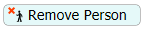
Connectors
The Remove Person activity only allows one connector out. See Adding and Connecting Activities for more information.
Properties
The following image shows properties for the Remove Person activity:
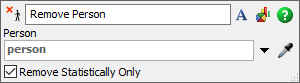
Each of these properties will be explained in the following sections.
Name
Used to change the name of the activity. See Name for more information about this property.
Font
The Font button
 opens a window to edit the activity's
background color and font properties. See
Font for more information
about this property.
opens a window to edit the activity's
background color and font properties. See
Font for more information
about this property.
Statistics
The Statistics button
 opens the activity's statistics
window. See Statistics
for more information about this property.
opens the activity's statistics
window. See Statistics
for more information about this property.
Person
The Person defines the person flowitem in the 3D simulation model to be removed.
Remove Statistically Only
When checked, removes the person from the model statistically, but not physically. The person remains in the model, but is hidden and does not count towards the model census. Another Remove Person activity is needed to later remove the person from the model. This is useful when using a Person Flow and there are activities related to the person that happen after the person leaves the model. Checking this box allows the instance associated with the person to stay around while updating the statistics as if the person had left.