The Waiting Line Panel
The Waiting Line panel defines what the line looks like and how it operates.
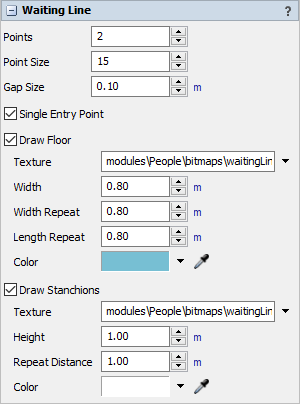
Points
The number of points on the line.
Points Size
The draw size of points on the line.
Gap Size
The distance each person should stand away from the person in front of them in line.
Single Entry Point
When checked, the line will behave like a line at an amusement park where you have to enter at the beginning and traverse the length of the line before reaching the end. If not checked, a person can walk in a straight line to the back of the line without following the layout of the line.
The following properties are on the Waiting Line panel:
Draw Floor
If checked a rectangular floor will be drawn between each point in the line with the texture specified here.
Width
The width of the drawn floor.
Width Repeat Distance
The distance once instance of the texture should be drawn in the width.
Length Repeat Distance
The distance once instance of the texture should be drawn in the length.
Color
The color that will be applied to the texture of the drawn floor.
Draw Stanchions
If checked, vertical rectangular images will be drawn to either side of the floor between each point in the line with the texture specified here.
Height
The height of the drawn stanchion images.
Repeat Distance
The distance once instance of the texture should be drawn in the length.
Color
The color that will be applied to the texture of the stanchions.