Model Settings
Overview and Key Concepts
You can access the model settings from the Edit menu on the main toolbar.
Properties
The model has the following settings:
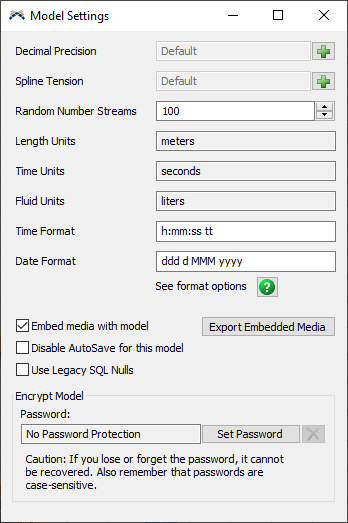
Decimal Precision
This option controls the precision of editable values seen in the interface.
Spline Tension
This option controls how straight the lines in a curved network node path are. A value close to 0 will produce straight lines. A value close to 1 will produce curved lines.
Random Number Streams
This option controls the range (between 0 and the specified value) of random number streams that will be initialized by Flexsim when the model is reset.
Length Units
This displays the length units of the model.
Time Units
This displays the time units of the model.
Fluid Units
This displays the fluid units of the model.
Time Format
This specifies what format the time portion of model date times should be displayed in. The following is a list of characters or elements that may be used in a time format. Body text can be added to the format string by enclosing the text in single quotes.
| Element | Description |
|---|---|
| h | The one- or two-digit hour in 12-hour format. |
| hh | The two-digit hour in 12-hour format. Single-digit values are preceded by a zero. |
| H | The one- or two-digit hour in 24-hour format. |
| HH | The two-digit hour in 24-hour format. Single-digit values are preceded by a zero. |
| m | The one- or two-digit minute. |
| mm | The two-digit minute. Single-digit values are preceded by a zero. |
| s | The one- or two-digit second. |
| ss | The two-digit second. Single-digit values are preceded by a zero. |
| t | The one-letter AM/PM abbreviation (that is, AM is displayed as "A"). |
| tt | The two-letter AM/PM abbreviation (that is, AM is displayed as "AM"). |
Date Format
This specifies what format the date portion of model date times should be displayed in. The following is a list of characters or elements that may be used in a date format. Body text can be added to the format string by enclosing the text in single quotes.
| Element | Description |
|---|---|
| d | The one- or two-digit day. |
| dd | The two-digit day. Single-digit day values are preceded by a zero. |
| ddd | The three-character weekday abbreviation. |
| dddd | The full weekday name. |
| M | The one- or two-digit month number |
| MM | The two-digit month number. Single-digit values are preceded by a zero. |
| MMM | The three-character month abbreviation. |
| MMMM | The full month name. |
| yy | The last two digits of the year (that is, 1996 would be displayed as "96"). |
| yyyy | The full year (that is, 1996 would be displayed as "1996"). |
Embed media with model
This option allows you to embed all of the 3D and image files associated with your model into the model file.
Export Embedded Media
This option allows you to export the embedded 3D shapes and image files to the current directory the model is saved in.
Disable AutoSave for this model
This option allows you to disable the AutoSave feature as defined in Global Preferences.
Use Legacy SQL Nulls
This option enables legacy SQL nulls. Upgraded models will automatically enable this option, but new models will default to using the SQL ANSI standard for nulls.
Encrypt Model
This area allows you to set a password for your model, so that only those with the
password can open it. There is no way to recover lost passwords. To set a password, click
the Set Password button. Then enter the desired password and click the Enter
Password button. Enter the password again and click the Confirm Password
button. To remove a password, click the  button.
button.