Move Object
Overview and Key Concepts
The Move Object activity moves an object or multiple objects to another place in a
simulation model. When the object moves it will be instantaneous, meaning that it will
instantly appear in its new location. It functions the same as calling the
moveobject() command.
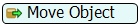
Connectors
The Move Object activity only allows one connector out. See Adding and Connecting Activities for more information.
Properties
The following image shows properties for the Move Object activity:
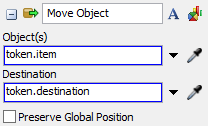
Each of these properties will be explained in the following sections.
Name
Used to change the name of the activity. See Name for more information about this property.
Font
The Font button
 opens a window to edit the activity's
background color and font properties. See
Font for more information
about this property.
opens a window to edit the activity's
background color and font properties. See
Font for more information
about this property.
Statistics
The Statistics button
 opens the activity's statistics
window. See Statistics
for more information about this property.
opens the activity's statistics
window. See Statistics
for more information about this property.
Object(s)
Use the Object(s) box to specify the object you want to move. To move multiple objects at once, pass a treenodearray of object references into this property.
Destination
Use the Destination box to determine where the object or objects should move to. See Create Object - Destination for a list of possibilities.