Composite Throughput per Hour Table Template
Overview and Key Concepts
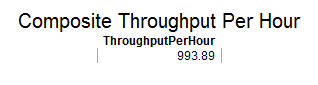
This composite template creates a table chart with a single column. The value of that column is the total throughput of all involved objects, divided by the number of hours since the model start. For more information about Throughput templates, see Throughput Templates.
The Options Tab
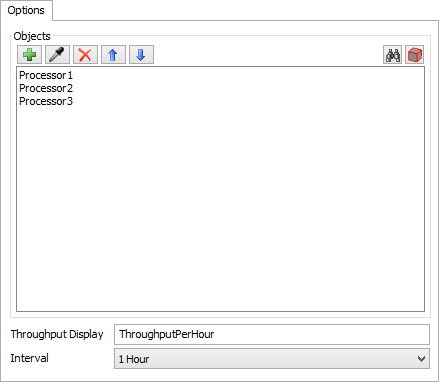
The Options tab has the following properties:
- Objects - Specifies the objects to include on the chart. See Adding Objects for more information.
- Throughput Display - Specifies the name of the column on the chart.
- Interval - Sets the interval for the template. For more information, see Throughput per Hour Table.
The Settings Tab
The Settings tab is identical to the Table Settings tab. For more information, see Table Settings.
The Advanced Tab
This template, like all templates, uses the Advanced Tab. For more information, see Advanced Tab.