Operator
Overview and Key Concepts
Operators can be called by objects to be utilized during setup, processing or repair time. They will stay with the object that called them until they are released. Once released, they can go work with a different object if they are called. They can also be used to carry flow items between objects. Operators can be placed on a network if they need to follow certain paths as they travel.

The operator is a task executer. It implements offset travel depending on whether there's in an involved item for the offset. If there is no item, then it implements the offset exactly like the TaskExecuter object. It travels so that its x/y center and z base arrives at the destination location. If there is an involved item, then the operator only travels along the x/y plane. It also only travels up to the point where its front edge is at the edge of the flow item, instead of its x/y center. This done by decreasing the total travel distance by (xsize(operator) / 2 + xsize(item) / 2).
The operator has animations in order to Walk, Walk Loaded, and Stand and more depending on the operator's shape. These animations can be viewed in the Animation Creator by right clicking an operator to open a menu. Point to Edit, then Animations.
Context
As mentioned above, the xsize of the item is queried to decrease the total offset distance. This may not work perfectly if you have flow items whose x size is very different from their y size, and the operator approaches from the y side of the flow item. If this is the case, and you want it to look more exact, you could try switching x and y sizes of the item and rotate it 90 degrees right before the operator picks it up, then undo those changes from the operator's load/unload trigger.
Shape
The operator's shape can be customized using the Person Visuals panel of Quick Properties that is displayed when the operator is selected in the 3D view.
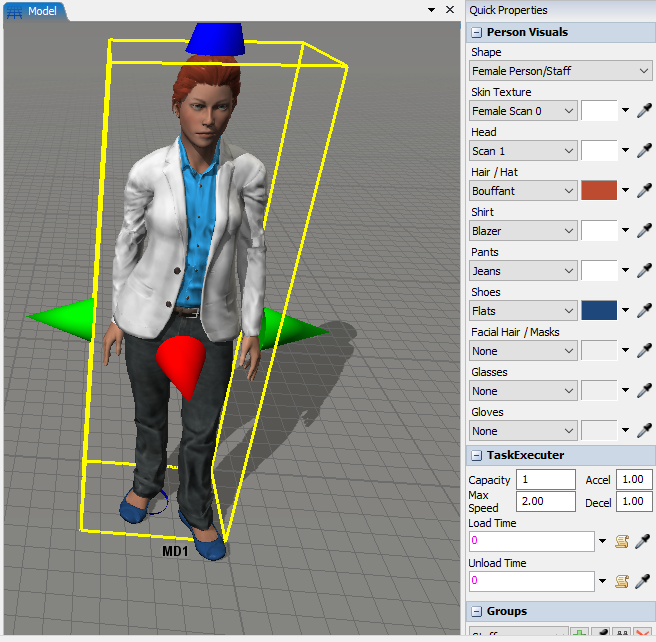
Events
The operator uses the standard events that are common to all task executers. See Task Executer Concepts - Events for an explanation of these events.
States
This object uses the task executer states. See Task Executer Concepts - States for more information.
Statistics
The operator uses the standard statistics that are common to all task executers. See Task Executer Concepts - Statistics for an explanation of these statistics.
Properties
The operator object has six tabs with various properties. The last five tabs are the standard tabs that are common to all task executers (except the dispatcher). For more information about the properties on those tabs, see:
Only the Operator tab is unique to the operator object. However, most of the properties on this tab are the same as the properties on The Task Executer Tab. Only the first property is unique to the Operator tab.
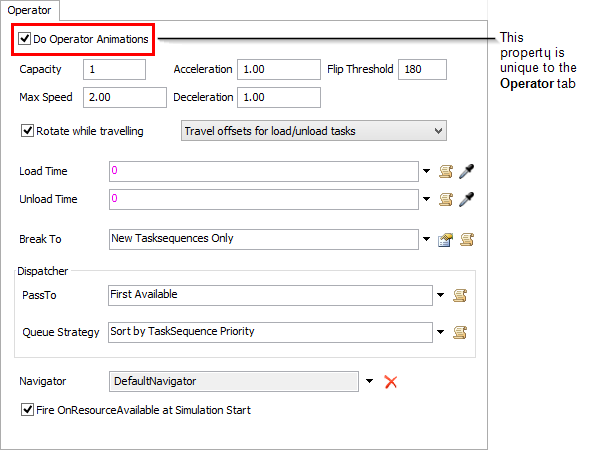
Do Operator Animations
When this box is checked, the operator object will use the default animations for this object. If you want to use your own custom animations, you should clear this box.
All Other Properties
See The Task Executer Tab for an explanation of the remaining properties.