Merge Controller
Overview and Key Concepts
The Merge Controller is an object that can control how different conveyor lanes merge together. Use the merge controller to define a lane release strategy for the merge. A merge controller is generally only used with slug-building conveyors.

Events
For information on events, see the Event Listening page.
The merge controller has the following events:
Event Name
Explain the event. When does the event occur?
It has the following parameters:
| Event Parameter | Type | Explanation |
|---|---|---|
| Parameter Name | Type | Description |
Return value (if applicable)
States
The merge controller does not implement any states.
Statistics
The merge controller does not track any statistics.
Properties
Merge controller properties can be edited in Quick Properties or the Merge Controller property window. The following sections explain the available properties in each tool.
Quick Properties
The following image shows the merge controller properties that are available in Quick Properties:
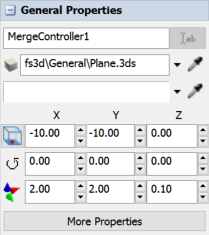
It has the following properties:
Name
You can type a custom name here if needed.
Color
Use the color selector to change the color of the merge controller.
Position, Rotation, and Size
Changes the position of the merge controller in the 3D model:
| Icon | Description |
|---|---|
 |
Change the position of the object. |
 |
Change the rotation of the object. |
 |
Change the size of the object. |
Property Window
The merge controller object properties window has three tabs with various properties. The last two tabs are the standard tabs that are common to all conveyor objects. For more information about the properties on those tabs, see:
Only the Merge Controller tab is unique to the merge controller. The properties on this tab will be explained in more detail in the next section.
The Merge Controller Tab
The Merge Controller tab has the following properties:
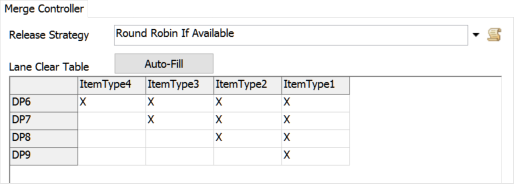
Release Strategy
Use this box to determine the logic the merge controller will use to determine when it will release slugs.
Auto-Fill
The Lane Clear Table will attempt to calculate the correct release strategy for the lanes based on the position of the conveyors and decision points it is connected to. Press this button to refresh the Lane Clear Table if needed.
Lane Clear Table
The X's in the Lane Clear table represent a specific decision point that must be cleared by a slug before this specific lane can be released. You can add and remove X's manually if you would like. Be aware that the Lane Clear Table treats any value that isn't null (empty) the same as an X.