Create Person
Overview and Key Concepts
The Create Person activity creates a Person flowitem.
This creates copies of a Person flowitem from the flowitem bin in the specified destination. The created person can optionally be attached to a Person Process Flow object.
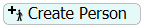
Connectors
The Create Person activity only allows one connector out. See Adding and Connecting Activities for more information.
Properties
The following image shows properties for the Create Person activity:
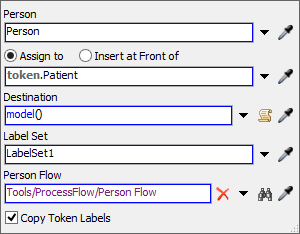
Each of these properties will be explained in the following sections.
Name
Used to change the name of the activity. See Name for more information about this property.
Font
The Font button
 opens a window to edit the activity's
background color and font properties. See
Font for more information
about this property.
opens a window to edit the activity's
background color and font properties. See
Font for more information
about this property.
Statistics
The Statistics button
 opens the activity's statistics
window. See Statistics
for more information about this property.
opens the activity's statistics
window. See Statistics
for more information about this property.
Person
The Person defines the flowitem in the Flowitem bin to be created.
Assign To
Assigns a reference on the specified label/node to the created person. See the Assign To section of Common Properties for more information.
Destination
The Destination defines the object where the created person will be placed.
Label Set
The Label Set specifies which label set will be applied to the created object. You can pick a Label Set from the picklist. You can also specify a Label Set by its rank, or by its name. For more information on Label Sets, see the People Settings topic.
Person Flow
If specified, the Person Flow defines the Person Process Flow that the object will be attached to after being created.
Copy Token Labels
If checked, all the labels currently on the token will be copied to the created person.