Station
Overview and Key Concepts
A station is an object you can use to add processing points into the conveyor system. The station works very much like a standard Processor object, except that it is placed as a point in the conveyor system, instead of as an object outside of the conveyor system.

Events
For information on events, see the Event Listening page.
The station has the events of a Decision Point and the following additional event:
On Process Finish
On Process Finish fires immediately after the station finished processing an item.
States
>For statistical purposes, the station will be in one of the following states at various points during a simulation run. The current state can be viewed by clicking on the object and then viewing the Statistics pane in Quick Properties.
Idle
The station is not processing an item.
Processing
The station is processing an item.
Waiting for Operator
The station is waiting for an operator to come to process the item.
Statistics
The station tracks the following statistics. These can be viewed by clicking on a station and then viewing the Statistics pane in Quick Properties.
Content
The number of items being processed by the station. This will always be either 0 or 1.
Input
The total number of items that have started being processed by the station. Note that this may be different than the total number of items that have conveyed over the station, depending on whether the Process Condition always processes items.
Output
The total number of items that have finished being processed by the station. Like input, this may be different than the total number of items that have conveyed over the station.
Staytime
The time from when an item arrives at the station to the time it is finished being processed. This is only recorded for items that are actually processed at the station.
Properties
Station properties can be edited in Quick Properties, the Station property window, or through the types created using the Conveyor System tool. The following sections explain the available properties in each tool.
Quick Properties
The following image shows the station properties that are available in Quick Properties:
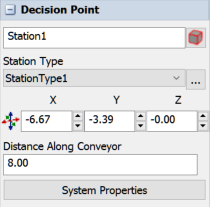
It has the following properties:
Name
You can type a custom name here if needed.
Station Type
Use this menu to assign this station to a global type. If you select Custom, all the station's properties will be locally defined.
Position X, Y, Z 
Changes the position of the entry transfer in the 3D model.
Distance Along the Conveyor
Changes the position of the station relative to its conveyor.
Property Window and Types
The station properties window has three tabs with various properties. The last two tabs are the standard tabs that are common to all conveyor objects. For more information about the properties on those tabs, see:
Only the Station Type tab is unique to the station.
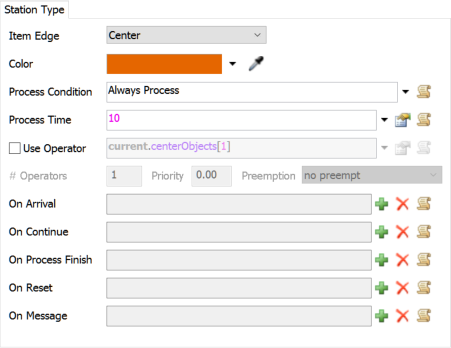
These properties are explained in the Station Types topic.