The Triggers Tab
Triggers are called when events fire on the object. See Key Concepts About Events for general information about triggers.
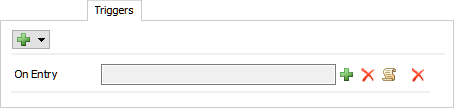
Most 3D objects have a Triggers tab. When you first open the tab, it will be blank. Click
the Add button
 to open a menu of available
triggers for that object. Each object may have a different set of triggers. See the Concepts
page for that category of object for more information about each trigger under the
Events section.
to open a menu of available
triggers for that object. Each object may have a different set of triggers. See the Concepts
page for that category of object for more information about each trigger under the
Events section.
After you've added the trigger, each trigger has the following options:
| Icon | Description |
|---|---|
 |
Add custom logic to the trigger using preconfigured pick options. |
 |
Remove all logic from the trigger. |
 |
Open the trigger's code editor to edit the FlexScript directly. |