Zone Partition Statistics Table Template
Overview and Key Concepts
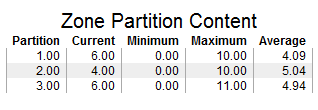
This template is a Zone template. It assumes that you already have a Zone in a process flow in your model, and that you want to create a chart based on partition statistics from that Zone.
This template creates a table chart. The table shows the current, minimum, maximum, and average content for each partition of the specified Zone. If you choose a local Zone from an instanced Process Flow, there will be one row per partition per instance.
The Options Tab
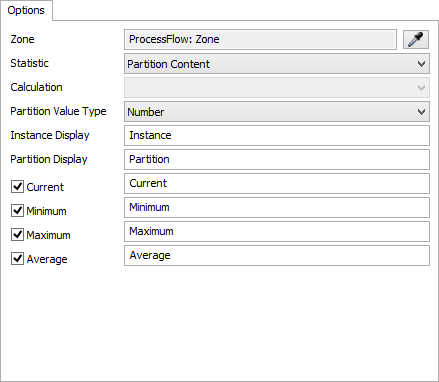
The Options tab has the following properties:
- Zone - Specifies the Zone to use as a data source.
- Statistic - Specifies which statistic to collect from the Zone. If you want to gather a statistic besides a Partition statistic, use the Zone Statistics Table template, instead of this template.
- Calculation - Specifies which Partition Calculation to gather statistics from, if required. If the chosen statistic does not require a Partition Calculation, the only option will be "None". Otherwise, this combo box will contain a list of all Partition Calculations.
- Partition Value Type - Specifies whether the partition value is text, or if it is a number.
- Instance Display - Specifies the name of the Instance column, if the instance column is present.
- Partition Display - Specifies the name of the Partition column.
- Current - Specifies whether the Current column is present. If checked, you can edit the name of this column in the associated edit field.
- Minimum - Specifies whether the Minimum column is present. If checked, you can edit the name of this column in the associated edit field.
- Maximum - Specifies whether the Maximum column is present. If checked, you can edit the name of this column in the associated edit field.
- Average - Specifies whether the Average column is present. If checked, you can edit the name of this column in the associated edit field.
The Settings Tab
The Settings tab is identical to the Table Settings tab. For more information, see Table Settings.
The Advanced Tab
This template, like all templates, uses the Advanced Tab. For more information, see Advanced Tab.