The Shape Panel
The Shape panel is shown for FloWorks objects which support multiple different shapes.
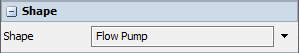
Changing the shape of an object influences its visual appearance, but it may also override other settings for the object. The table below gives a quick overview of the types of changes that may occur when changing object shapes.
| Aspect | Description | Examples |
|---|---|---|
| 3D Shape | The 3D shape and shape factors will change. | Changing a flow processor from a pump to a valve. |
| Object properties | One or more settings of the object will change (you can edit them through the properties panel afterwards). |
Changing a flow processor from a valve to a splitter will change the "Outflow Rule" to "Balanced Ratio by %". Changing a loading point from a berth to a loading point will change the "Item Placement" setting from "Horizontal line" to "Side By Side". |
| Complex visuals | Not only the 3D shape, but other properties affecting the appearance of the object change too. |
Changing a flow tank from silo to IBC will change the 3D shape but also the level indicator shape and position. Changing a flow task executer from vessel to truck will also change the location and size of the embedded tank. |
| Properties | The property panels may adapt to a different object shape. | Changing a flow tank to flow pile from any other type will enable the "Product Angle" field in the Flow Tank properties panel. |