The Dashboard Control Panel
The Dashboard Control panel contains options for dashboard controls.
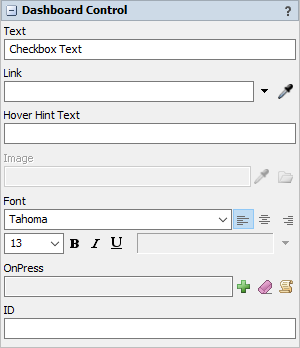
The following properties are on the Dashboard Control panel:
Text
The text to display on this control.
Link
Specify the path to a node in the model. If the widget is an Edit or Dynamic Text, the Link can also be to a Global Variable.
Hover Hint Text
The text that will be displayed when the cursor is hovered over the control.
Image
Displays an image instead of text for the control.
Font
Specifies the font name, size, properties and color of the control's text
Triggers
Some model input objects have triggers that fire, allowing you to execute your own custom code. It has the following properties:
- OnPress - Fires when a button, checkbox or radio button are pressed.
- OnApply - Fires when the enter key is pressed in an edit field and when you click off of an edit field (focus is removed).
- OnDrag - Fires as a tracker is clicked/dragged
- OnSelect - Fires when an item in the combobox/listbox is selected.
ID
A Dashboard Control's ID is a string that allows you to easily reference the control through code or picklist options. Use the getdashboardcontrol() command to get a reference to the model input object (the field, button, etc).