The Network Node Panel
The Network Node panel has options for controlling the Network Node's connections.
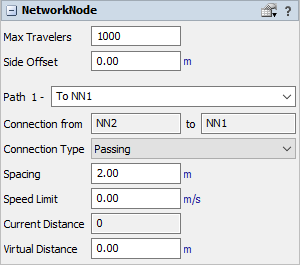
The following properties are on the Network Node panel:
Max Travelers
This number defines how many transporters that are not traveling on the network can be stationed at the node. This would represent the transporters that are not currently executing a travel task, but are doing other things while "stationed" at the node.
Side Offset
This number defines a distance to the right of outgoing paths that travelers will be offset. It does not affect the distance that the traveler travels, but is purely for visual purposes, so travelers going in different directions along the same path don't run over each other.
Path
This combobox allows the user to select individual connections from this node to others and to name each connection. These names should be descriptive of any special purpose this connection has in the model.
Connection Type
This drop-down list allows the user to define how this connection behaves. There are three options.
No Connection
Transporters cannot travel on this connection. The connection is drawn in red in the view window.
Passing
Transporters are allowed to pass each other on this connection. The connection is drawn in green in the view window.
No Passing
Transporters will not pass each other on this connection. The minimum distance between transporters on the path can be set by the user in the Spacing field of the dialog. These connections are drawn in yellow in the view window.
Spacing
This number determines the minimum distance allowed between two transporters on a connection that is designated as no passing. This is the distance from the back of one traveler to the front of the traveler behind it.
Speed Limit
This number determines the maximum speed that a traveler can travel along this connection.
Current Distance
This number shows you the current distance that is being simulated for that connection. If the virtual distance is specified as 0, then it will be the actual distance of the spline path. Otherwise it will be the distance that is specified in the virtual distance field.
Virtual Distance
This number let's you specify an exact distance for the connection.