Tutorial 4 - Process Flow Instances
In this tutorial, you will build a 3D model and process flow that will simulate a workstation in which a sticker machine affixes a sticker to a product as it comes through the production line. When the sticker machine depletes a roll of stickers, the machine operator needs to get a new sticker roll from storage and then install the new roll on the machine.
In order to reduce machine changeover times, the machine automatically switches to the second sticker roll when the first roll is depleted. While the second roll is in use, the machine operator will get the new sticker roll and install it before the machine needs to switch back to the first roll. If the second roll is depleted before a new roll is retrieved, the sticker machine must stop until it has at least one roll.
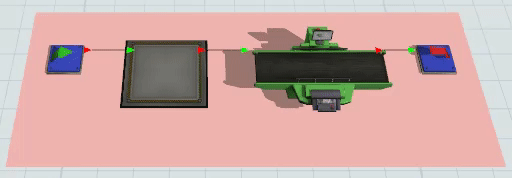
The plant you are trying to simulate needs 8 different sticker machines. This tutorial will teach you some best practices that will make the task of cloning sections of a model much easier. In particular, it will give you a deeper understanding of how process flow instances can help you simplify your models. Lastly, this tutorial will also demonstrate how easy it is to create this kind of complex logic in FlexSim using the Process Flow tool.

Tasks Covered
This tutorial will cover the following tasks:
Build the 3D Model and Process Flow
In this task, you will build the basic 3D model and process flow of your sticker system. This model will form the basis for the rest of the tasks in this tutorial.
Create Clones Using Copy and Paste
Because you need to simulate a plant that has multiple sticker machines, you'll need to make clones of the objects in your 3D model as well as the process flows that control them. This task will guide you through the method that most people intuitively consider using when they need to make clones: copy and paste. This task will teach you some best practices that can be useful if you intend to use the copy and paste method.
Create Clones Using Instances
In this task, you'll learn a more efficient method for creating clones using process flow instances. This tutorial task will explain some of the key concepts related to these two tools. It will also demonstrate how different process flow instances work during a simulation run.
Change Instances Simultaneously
In this task, you'll improve your original object process flow so that it will include an animation of the sticker rolls as they are being transported and loaded by the RollOperator. As the sticker machine uses the rolls, they will shrink in size. You'll also see how easy it is to make major modifications to a fixed resource process flow and update all attached instances simultaneously.
For More Information
For more in-depth explanations of the concepts covered in these tutorials see: