Tutorial 3 - Emulation Tutorial
This tutorial will teach you the basics of building an emulation simulation project. Emulation is a term that refers to the ability to create simulated programmable logic controller (PLC) logic.
In this tutorial, you'll simulate PLC logic that will control a conveyor. The conveyor's logic will be entirely handled by the emulation shared assets in process flow. The conveyor logic in this model will be fairly simple: you'll start by designing a system that will delay a flow item on a conveyor for 5 seconds after it hits a photo eye:
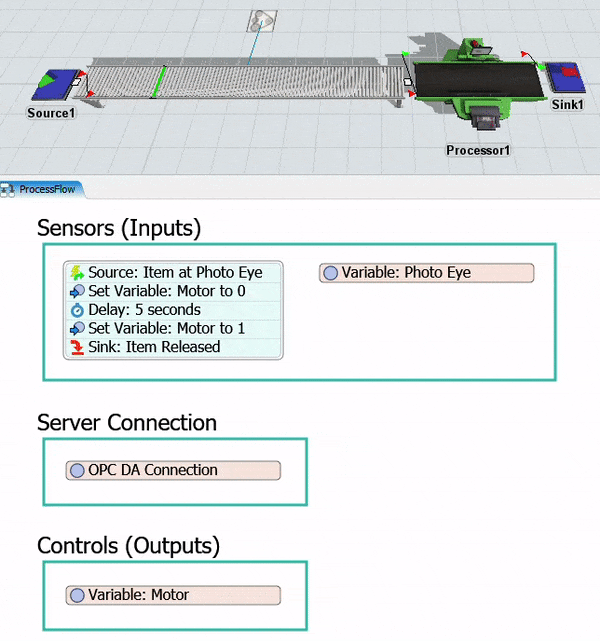
In the second tutorial task, you'll build the PLC logic for two converging conveyors with a restricted area:
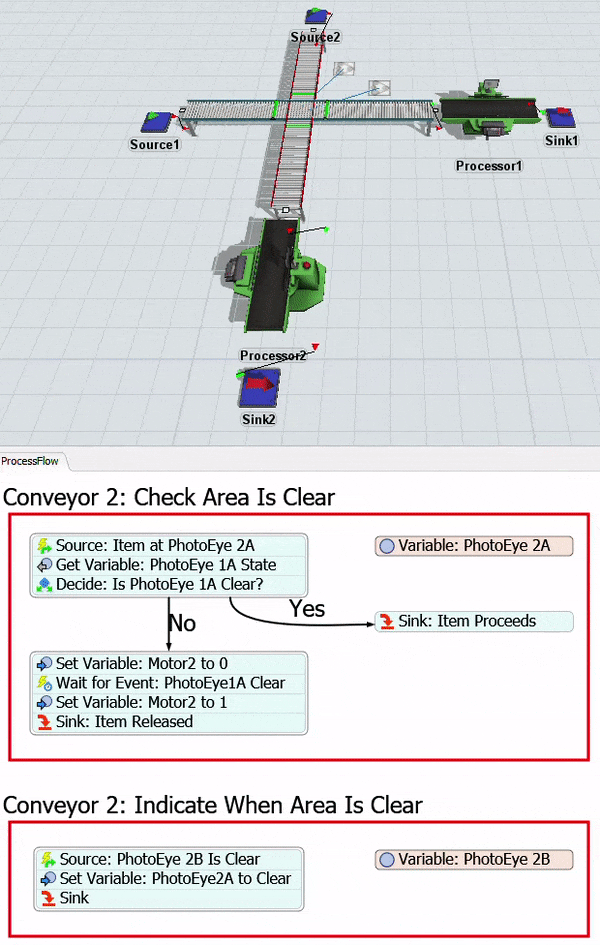
Tasks Covered
This tutorial will cover the following tasks:
Build Basic PLC Ladder Logic
In this tutorial task, you'll learn how to use process flow variables and the Set Variable activity to emulate PLC ladder logic. You'll use process flow activities and variable shared assets to control the logic of a simple conveyor system.
Add Area Restriction PLC Logic
In this task, you'll learn how to use the Get Variable activity to get the state of a photo eye variable. You'll design an emulation system in which photo eyes will communicate with each other to restrict the flow of items to a specific area.
For More Information
For more in-depth explanations of the concepts covered in these tutorials see: