Creating a New Simulation Model
You can create a new model two different ways in FlexSim:
- When you first open FlexSim, you see the start screen. You can start a new model by clicking New Model on the left menu.
- On the toolbar, click the New button
 to start a new model.
to start a new model.
Using either method will open the Model Units dialog box where you can specify the measurement units for your model, as shown in the following image:
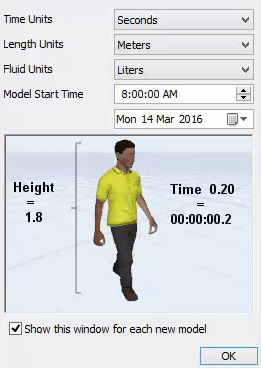
See the following section, About Model Units, for more information about the different model units. If you always want to use the default measurements when creating a new model in FlexSim, you can clear the Show this window for each new model check box at the bottom of the Model Units dialog box.
After selecting the appropriate measurement units for your model, click the OK button to create your new simulation model.
About Model Units
Behind the scenes, the FlexSim engine actually only uses one standard set of model units to measure time, distance, speed, etc. It will then convert those units into whatever units of measurement you specify when you create your model.
For example, FlexSim will measure time as generic time units and then convert those time units to seconds, minutes, or hours, etc. based on what time measurement units you specify when you create the model. Likewise, it will measure distance in generic distance units and convert that to meters, feet, kilometers, etc.
With that in mind, the following table will explain the different properties that are available in the Model Units dialog box:
| Units | Description | Options | Default |
|---|---|---|---|
| Time | How time is measured while the simulation model is running. |
|
Seconds |
| Length | How length and distance are measured within the simulation model. |
|
Meters |
| Fluid | How fluids are measured in the model (if applicable) |
|
Liters |
| Start Time | The specific time of day it will be when the simulation model starts running. To modify the start time, click the hour, minute, or seconds field and either type in the new time or use the arrow keys to increase or decrease the time. | Can be manually changed to any time | 8:00 a.m. |
| Start Date | The specific date it will be when the simulation model starts running. You can
modify the start date using two methods:
|
Can be manually changed to any date | Current date |