Exit Transfer Types
Overview and Key Concepts
Exit transfers are connections going from a conveyor to a non-conveyor fixed resource. They are represented by a white box on a conveyor in the simulation model. Exit transfer Types are settings that you can import to any exit transfer. Be aware that Exit transfers are different from transfers (which connect conveyors to other conveyors) and entry transfers (which are connections from a non-conveyor object to a conveyor).
Properties
The Exit Transfer Type Properties window has the following properties:
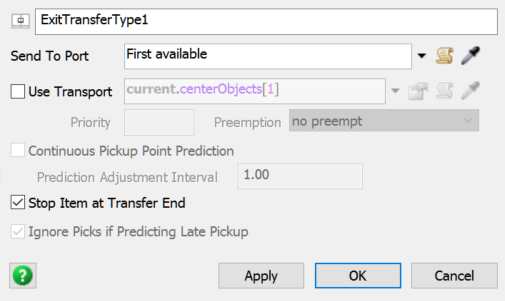
Send To Port / Use Transport
Defines Fixed Resource send-to logic.
Continuous Pickup Point Prediction
If checked, Task Executers who are picking up an item from the exit transfer will re-evaluate the estimated pick up point for the item at defined intervals.
Prediction Adjustment Interval
If Continuous Pickup Point Prediction is checked, this defines the time interval between pickup point prediction updates.
Stop Item at Transfer End
If checked, the item will be stopped if it reaches the end of the exit transfer's range before exiting. Then it will wait until it exits. If this is not checked, the item will be "unreleased" at the end of the exit transfer (it will no longer exit through the exit transfer) and move on.
Ignore Picks if Predicting Late Pickup
This is only valid if Use Transport is checked, Stop Item at Transfer End is not checked, and the exit transfer has an expanded range along the conveyor. If checked, Task Executers who predict the pickup point to be after the item has passed the end of the exit transfer will abort their transport task sequence.