Milestone-Milestone Times Box Plot People Template
Overview and Key Concepts
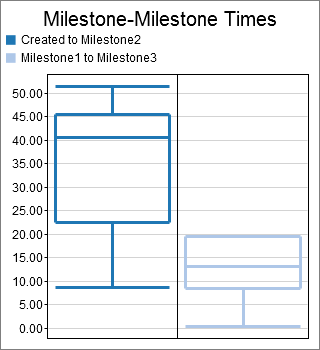
This template calculates and displays how long each flowitem (created with the Create Person activity) spends in the model.
For more information about People Templates, see the People Templates topic.
Subset and Partition Limits
This template allows a maximum of one Partition, and only if no Subsets are used. If Subsets are used, then no Partitions are allowed.
The Tables/Metrics Tab
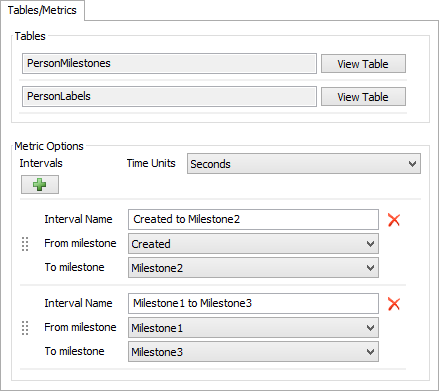
The Metric Options area has the following properties:
- Time Units - Specifies the time units to use when calculating the metric
- Intervals - Specifies the list of Intervals to calculate and display on the chart. For each interval, you can specify the milestones that define the interval, as well as the interval name.
For information on the Tables area, or on the Tables/Metrics tab in general, see the People Templates topic.
The Subsets Tab
The Subsets tab is identical to the Subsets tab of the Calculated Table. For more information, see the Calculated Table topic.
The Partitions/Sorting Tab
The Partitions tab is identical to the Partitions tab of the Calculated Table. For more information, see the Calculated Table topic.
The Settings Tab
The Settings tab is identical to the Box Plot Settings tab. For more information, see Box Plot Settings.
The Colors Tab
The Colors tab is identical to the Bar Colors tab. For more information, see Box Plot Colors.
The Advanced Tab
This template, like all templates, uses the Advanced Tab. For more information, see Advanced Tab.