Staff Avg State Table Template
Overview and Key Concepts
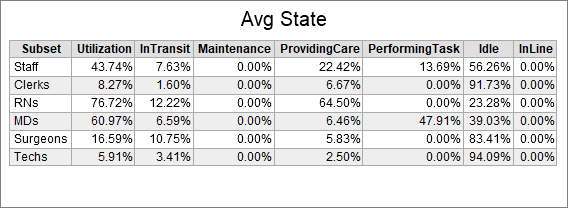
This chart template creates a table chart, and calculates utilization based on each object's time in various states.
The Tables/Metrics Tab
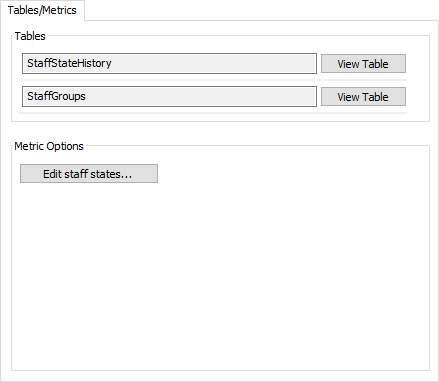
The Metric Options area has the following properties:
- Edit Staff States... - Click this button to open the People Settings properties window, where you can edit the set of state
For information on the Tables area, or on the Tables/Metrics tab in general, see the People Templates topic.
The Options Tab
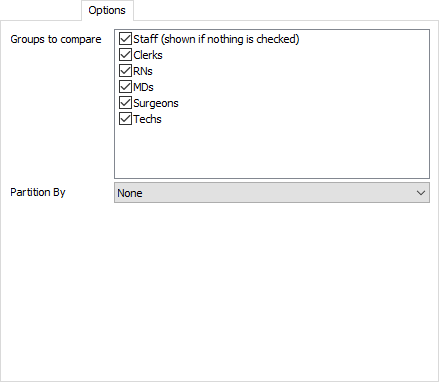
The options tab has the following properties:
- Groups to compare - Choose which groups you would like to compare in the table. Each selected group will appear in the table in the Subset column.
- Partition By -
Choose how to partition result data within the table. There
are three available options:
- None - No partition will be used.
- By Hour of Day - Data will be partitioned by the hour of day, up to 24 hours.
- By Day of Week - Data will be partitioned by week day, Sunday through Saturday.
The Text Tab
The text tab is identical to the Table Chart's text tab. For more information, see the Table Chart topic.
The Advanced Tab
This template, like all templates, uses the Advanced Tab. For more information, see Advanced Tab.