Item Trace Gantt
Overview and Key Concepts
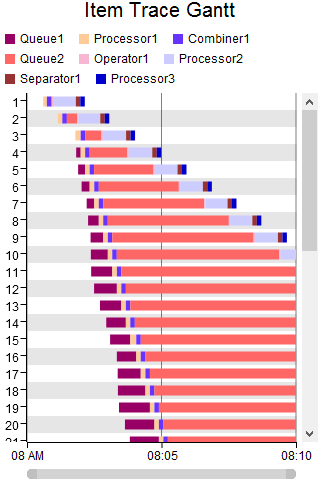
This template creates a Gantt chart. To use this chart, you must specify objects at which to begin tracking items. If you choose a Source, tracking will begin at the OnExit of the Source. If you specify any other 3D object, tracking will begin at the OnEntry of the object. Once an item is tracked, a row for that item is created in the Gantt chart. As the item is transferred from object to object, those changes will be reflected in the Gantt chart, until it arrives at a Sink, or at a specified Exit object. Note that if the item is placed in a container, the chart will show the changes for that container also.
The Options Tab
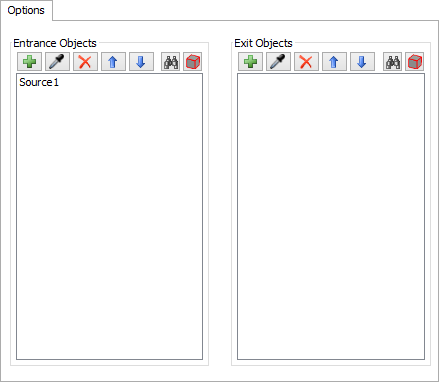
The Options tab has the following properties:
- Entrance Objects - Specifies the objects at which to begin tracking items. See Adding Objects for more information.
- Exit Objects - Optional. Specifies the objects at which to stop tracking items. See Adding Objects for more information.
The Settings Tab
The Settings tab is identical to the Gantt Settings tab. For more information, see Gantt Settings.
The Colors Tab
The Colors tab is identical to the Gantt Colors tab. For more information, see Gantt Colors.
The Advanced Tab
This template, like all templates, uses the Advanced Tab. For more information, see Advanced Tab.