Decision Point
Overview and Key Concepts
A Decision Point is a versatile object you can use to build logic into your conveyor system. Decision Points can also be linked to a Merge Controller to notify it when a released slug has cleared designated points in the system.

Events
For information on events, see the Event Listening page.
The decision point has the following additional events:
On Arrival
On Arrival fires when an item arrives at the decision point.
It has the following parameters:
| Event Parameter | Type | Explanation |
|---|---|---|
| Arriving Item | Object | The item that just arrived |
| Conveyor Item | Conveyor | The conveyor the decision point is on |
On Continue
On Continue fires right before an item leaves the decision point.
It has the following parameters:
| Event Parameter | Type | Explanation |
|---|---|---|
| Continuing Item | Object | The item that is about to leave |
| Conveyor Item | Conveyor | The conveyor the decision point is on |
States
The decision point does not implement any states.
Statistics
The decision point tracks the following statistics. These can be viewed by clicking on the object and then viewing the Statistics pane in Quick Properties.
Content
The number of items that have arrived but not yet continued through the decision point. This will always be 0 or 1.
Input
Input The total number of items that have arrived at the decision point.
Output
The total number of items that have continued through the decision point.
Properties
Decision point properties can be edited in Quick Properties, the Decision Point property window, or through the types created using the Conveyor System tool. The following sections explain the available properties in each tool.
Quick Properties
The following image shows the decision point properties that are available in Quick Properties:
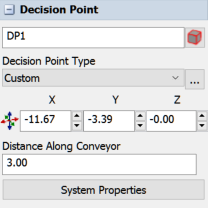
It has the following properties:
Name
You can type a custom name here if needed.
Decision Point Type
Use this menu to assign this decision point to a global type. If you select Custom, all the decision point's properties will be locally defined.
Position X, Y, Z 
Changes the position of the entry transfer in the 3D model.
Distance Along the Conveyor
Changes the position of the decision point relative to its conveyor.
Property Window and Types
The decision point properties window has three tabs with various properties. The last two tabs are the standard tabs that are common to all conveyor objects. For more information about the properties on those tabs, see:
Only the Decision Point Type tab is unique to the decision point.
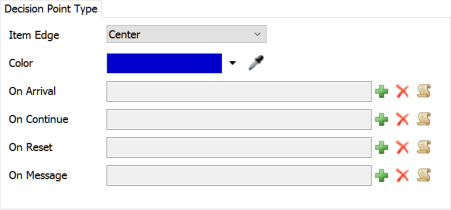
These properties are explained in the Decision Point Types topic.