The Flow Content Panel
The Flow Content panel is shown for flow objects that can temporarily contain liquid or bulk material. Flow tanks, in all their forms including silos and flow piles, are perhaps the most obvious example, but the flow content panel is also applicable to flow mixers. On this documentation page, we will use flow tanks as an example but anywhere you read "(flow) tanks" you can substitute "content holding flow object".
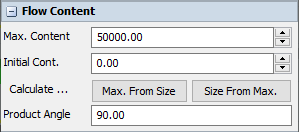
The following properties are on the Flow Content panel:
Max. Content
The maximum content that the flow tank can contain. The content will never exceed this value and upon reaching it the "On Full" event will occur.
Initial Content
When the object is reset, its current content will be set to this value. This allows you to initialize the model to a non-trivial state, or use a tank as a flow source with limited output.
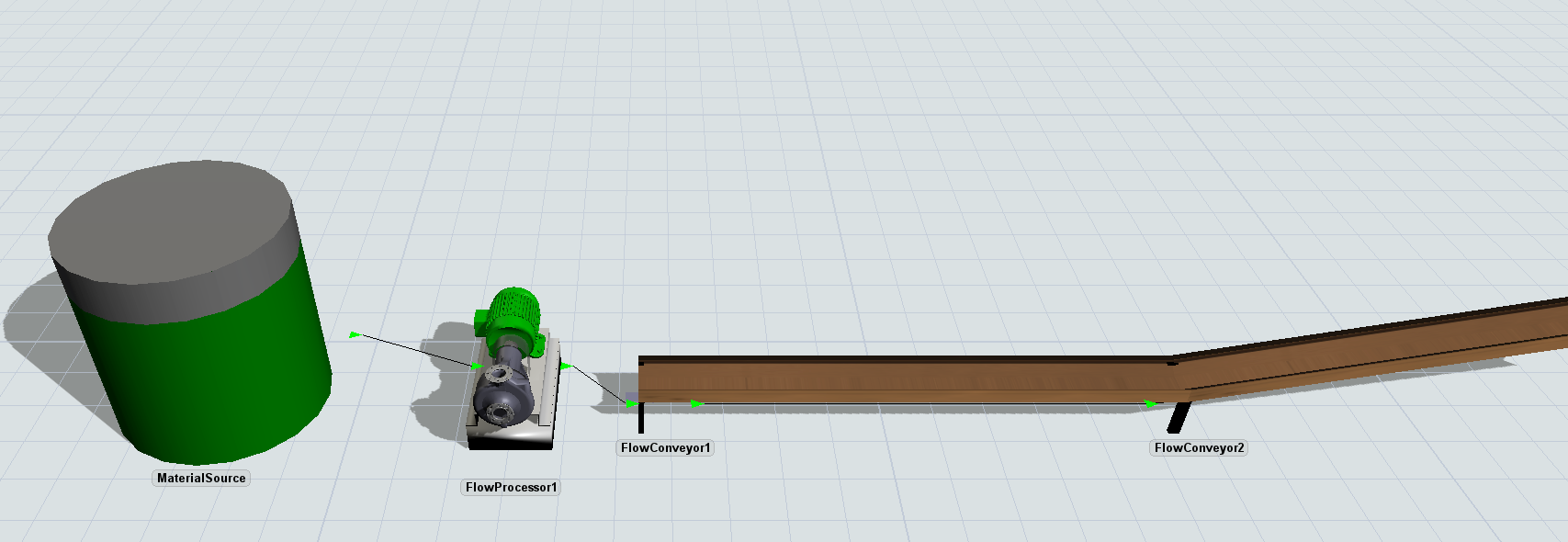
Calculate Max. From Size
Calculate and set the Max. Content field to the volume of the object as it is in the model.
For regular flow tanks, this calculates πhr2, where h is the height of the tank and r its radius. The radius is determined by the x-size of the object, the y-size is ignored. If the level indicator is set to Rectangular, the maximum content is calculated according to xyz where x, y, z are the dimensions of the tank.
The maximum content is converted to model fluid units - for example if your length units are meters and the fluid units are liters, the maximum content will be set to the value described above times 1000, since 1 m3 = 1000 L.
For flow pile tanks, the maximum content is calculated based on the product angle and the radius. The radius is determined by the x-size of the object, the y-size is ignored.
This button is not available for polygon tanks, because in general the surface area of the tank may be any set of coordinates and the tank may be straight or curved.
Calculate Size From Max.
Calculate and set one of the physical dimensions of the flow tank so that the physical volume corresponds to the entered maximum. When the button is clicked a popup is shown asking which dimension should be changed:
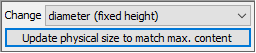
Diameter (fixed height)
The x and y dimensions of the object will be changed, the z height will be unchanged, such that the new physical volume (see Calculate Max. From Size) corresponds to the current Max. Content.
Height (fixed diameter)
The z dimension of the object will be changed, the x and y sizes will be unchanged, such that the new physical volume (see Calculate Max. From Size) corresponds to the current Max. Content.
Scale (fixed height : diameter ratio)
All three dimensions (x, y, z) will be scaled by the same scale factor s, such that the new physical volume (see Calculate Max. From Size) corresponds to the current Max. Content.
Product Angle
This field is only shown for flow piles (flow tanks with the Flow Pile shape). It determines the top angle of the conical content of the pile.